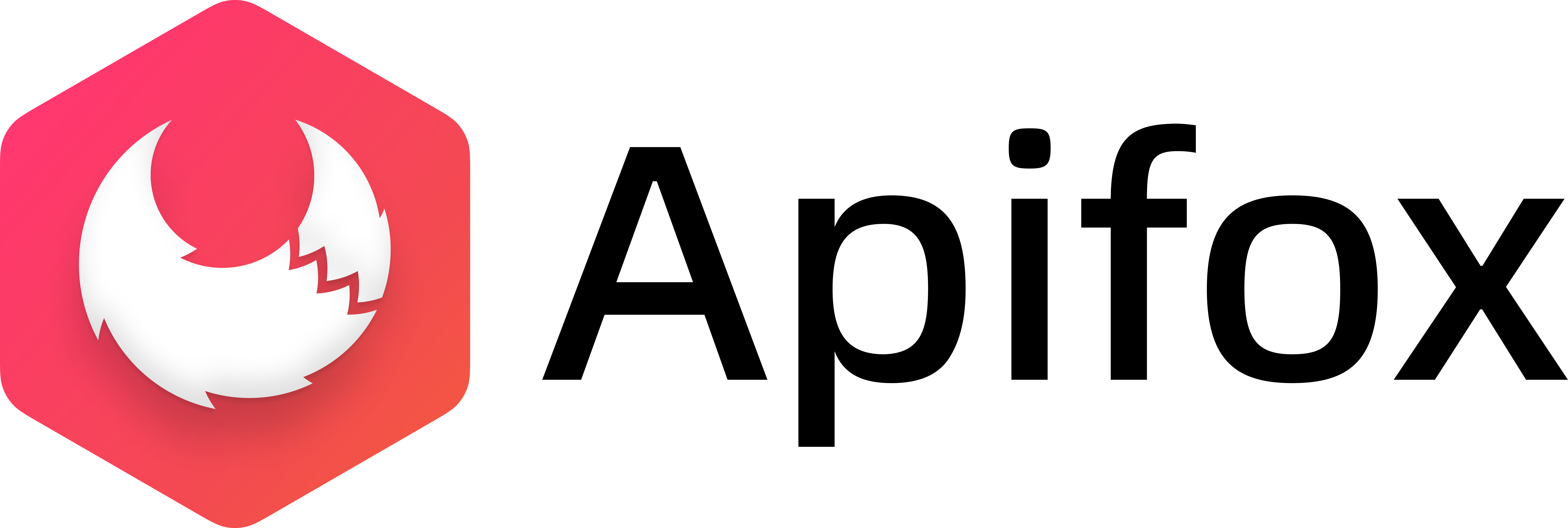沉浸式双语网页翻译扩展
一款免费的,好用的,没有废话的,革命性的,饱受赞誉的,AI 驱动的双语网页翻译扩展,帮助你有效地打破信息差,在手机上也可以用!
https://github.com/immersive-translate/immersive-translate/assets/62473795/a0e9af51-4a18-45ef-9fc4-0a1509d56ab0
主要特性
- 沉浸式阅读外文网站 通过智能识别网页主内容区域并进行双语对照翻译,沉浸式翻译提供了全新的外文阅读体验,因此得名“沉浸式翻译”。
- 强大的输入框翻译,将任何网页上的输入框化身为多语言翻译器,立刻解锁谷歌搜索,ChatGPT 等工具的双语实时对话体验。
- 高效的文件翻译 一键导出双语电子书,同时支持 PDF、字幕、TXT 等文件的实时双语翻译。
- 创新的鼠标悬停翻译 仅需将鼠标停留在任意网页的任意段落上,相应的译文就会立即出现在段落下方。段落在在沉浸式翻译的设计理念中被视为最小单位,保留其上下文,这样我们才能真正理解并学习外语。
- 深度定制优化主流网站 针对 Google、Twitter、Reddit、YouTube、彭博社、华尔街日报等主流网站进行优化,无论是搜索、社交还是获取资讯,都更加流畅高效。
- 全平台支持 除了各大桌面端浏览器,移动设备也可享受同样的沉浸式翻译体验。在 iOS Safari、安卓 Kiwi 浏览器等移动端浏览器上轻松实现双语浏览 Twitter,Reddit 等社交媒体。
- 支持 10+种翻译服务 在沉浸式翻译中,你可以选择超过 10 种翻译服务,如 Deepl、OpenAI、微软翻译、谷歌翻译、腾讯翻译等等,这份名单还在不断增加中。
本扩展免费使用,希望大家能轻松、愉悦、优雅地获取互联网上丰富的外文信息,不让语言成为障碍 ❤️
你可以通过以下方式和我们保持联系:
- 通过邮件订阅沉浸式翻译 及时获得最新更新和 (福利)。
- 关注沉浸式翻译的官方 Twitter
- 关注 Telegram 频道 接收最新消息
- 加入 Telegram 群组 参与功能的讨论。
- 问题反馈
- 扫描下面二维码,加入官方微信交流群
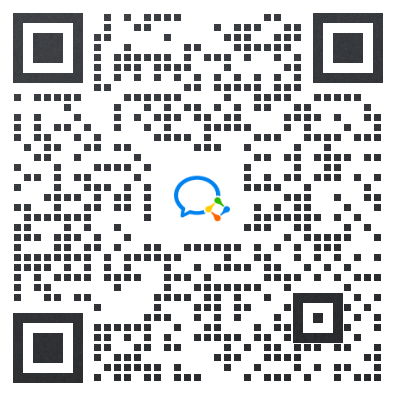
目录
使用案例
安装
桌面浏览器
- 微软 Edge 浏览器: Edge 商店沉浸式翻译
- 谷歌 Chrome 浏览器:Chrome 商店沉浸式翻译
- Firefox 火狐浏览器:Firefox Addon 商店沉浸式翻译
如果你无法访问谷歌官方商店,可以直接下载最新沉浸式翻译 Chrome 浏览器 zip 安装包, 下载后请先解压到一个常用的文件夹内,然后在地址栏输入:
chrome://extensions,打开扩展管理窗口,然后启用“开发人员模式”,选择“加载解压缩的扩展”,选择刚刚解压后的文件夹载入即可安装成功。
Safari
- 点此进入苹果 App Store 商店安装 限时免费中!!!
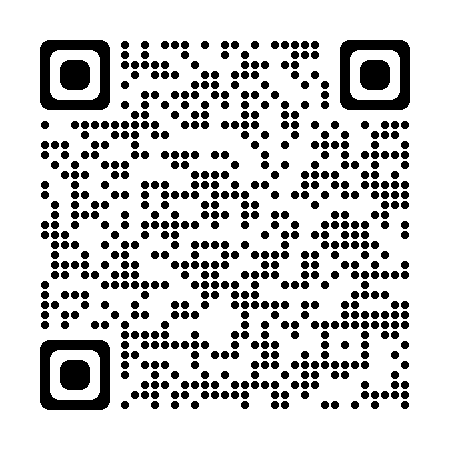
说明:首次安装后需要在 safari 浏览器-> 管理扩展->启用沉浸式翻译扩展,并且授予其始终允许访问所有网站的权限,有疑问可以查看视频教程:
安卓/Android
安卓系统使用沉浸式翻译有 2 种方式:
- 直接安装支持 Chrome 扩展的安卓浏览器,比如狐猴浏览器或Kiwi 浏览器,安装后,直接在 chrome 商店搜索沉浸式翻译即可安装。
- 在支持油猴脚本的安卓浏览器中安装沉浸式翻译油猴脚本,见下面的介绍。
通过油猴脚本安装
如果你无法通过以上的方式安装沉浸式翻译的官方扩展(推荐使用官方扩展,性能更好,功能也更丰富),你可以通过以下方式安装油猴脚本:
油猴脚本地址: https://download.immersivetranslate.com/immersive-translate.user.js
在已安装油猴扩展的浏览器中打开该地址 即可安装。以安卓火狐浏览器为例:
- 下载 Firefox 最新版本 版本
- 在 Firefox 的附加组件推荐里找到 Tamper Monkey,安装
- 安装本扩展的 油猴脚本 (在 Firefox 浏览器中打开该链接即可看到安装页面)
- 安装后,打开任意网页,在右侧会出现沉浸式翻译扩展的浮窗图标。
一个更长的说明
大家好,我是 Owen,我自己在过去得益于无数志愿者们开发的免费工具,从而收获了太多受益终生的知识,这使我更加坚信平等地获取信息是我们每个人最应拥有的权利。所以我创建了很多免费的双语工具来帮助人们更有效地获取(同时也期待我们有一天能脱离这些辅助工具)
截至目前,沉浸式翻译已经帮助超过 40 万人养成了阅读外语信息的习惯。
在沉浸式翻译之前:
- 普通的翻译工具都是直接显示译文,遇到不通顺的地方需要来回切换原文和译文
- 普通的翻译工具只支持自家的翻译引擎,质量堪忧,支持的语言也有限
- 普通的翻译工具只支持网页翻译,但是我们还有大量的电子书,PDF,TXT,字幕文件等文件需要翻译
所以很多人都只是在最必要的时候才使用翻译工具查看信息,我也是用了好久系统自带的翻译 – 直到我阅读了一本双语的《小妇人》之后。
我才意识到双语阅读的体验有多么的重要:
- 我可以阅读到原汁原味的信息
- 我也可以快速看译文,当读到不通顺的地方,马上查看原文
- 在阅读的同时顺便学习英文
- 不再畏惧外语作品,养成阅读外语作品的习惯
所以沉浸式翻译诞生了,没想到刚一发布,就有无数和我有一样需求的人开始高频的使用沉浸式翻译阅读海量的外语信息:
随后我们一步步的针对各种阅读需求做优化,包括支持 PDF 文件的实时翻译,支持 Epub 电子书的实时翻译与制作,支持字幕文件,TXT 文件等等等等
时代很艰难,我们知道不是每个人都有能力为越来越多的工具和内容付费,所以我们免费地提供这个工具给所有需要的人,我们坚信平等地获取信息是我们每个人最应拥有的权利。
用户小张的故事
让我们一起来看(想象)一下,在使用沉浸式翻译一个月后,用户小张的在线生活所发生的巨大转变:
- 首先,他养成了从国际知名媒体获取第一手资讯的习惯,比如路透社,纽约时报,经济学人,大西洋周刊都是他经常访问的新闻网站。kadaza.com 和 buzzing.cc 是他最喜欢用的外文信息导航。沉浸式翻译的段落双语对照功能大大提升了他的阅读效率,当遇到译文质量不佳时,他可以直接参照原文理解信息。
- 沉浸式翻译的输入框翻译功能为小张带来了极大的便利,他只需要在谷歌搜索框内输入“//中文问题“,然后三连击空格,搜索框里的问题就会被立即翻译为英文,再配合搜索结果的双语翻译,小张搜索信息的效率提升到了前所未有的高度。
- AI 时代来了,小张每日都会在 ChatGPT, Bard, Discord, Telegram 等平台和机器或者真人对话,沉浸式翻译能将任何网页的输入框变成一个强大的多语言翻译器,因此小张的中文提问会被立即翻译为英文发送给 ChatGPT,而 ChatGPT 的回答也会被实时翻译成中文。
- 在工作中,小张更偏爱在桌面版的 Chrome 浏览器上获取全球最新的财经科技资讯。他密切关注彭博社,雅虎财经,华尔街日报,金融时报等财经类媒体的独家消息,他近期关注的英伟达和比特币表现都相当不错。借助沉浸式翻译,一键双语阅读各种财报、公告和研报,他总能比其他人更早一步获得重要的金融信息。
- 在休息时,小张会在移动设备(如 iOS 的 Safari 浏览器,安卓的 Firefox 浏览器)上使用沉浸式翻译,他在手机上浏览 Twitter, Reddit, YouTube 等国际主流社交媒体,与全球的思想领袖展开碰撞交流,精确捕捉每一条重要信息,让自己始终站在知识的前沿。
- 小张还发现,英文的维基百科质量比其他语言的高很多,所以小张现在经常有事没事在英文维基百科里用双语获取自己感兴趣的任何知识。
- 有的时候小张会在 arXiv 上阅读一些最新的 PDF 论文,有了沉浸式翻译独创的 PDF 文件实时翻译功能,小张立刻就能掌握最新的学术动态。
- 小张也热爱阅读,他经常在国外的 GoodReads 图书导航站挖掘最新图书、查看书评,然后苦等这些外语图书的中文版上架。但上个月开始,他已经直接从 googlebooks 上购买了《Chip War》外文版(中文名《芯片战争》),然后一键上传到沉浸式翻译,随后导出到他的 Kindle 上,开始了双语电子书的阅读。
- 有时候,小张也追美剧。以前他总是要耐心等待字幕组的翻译,然而现在他可以借助沉浸式翻译,一键生成任何字幕文件的双语字幕,和全球观众同步追剧。沉浸式翻译还贴心地支持了 YouTube 在线视频的字幕实时翻译,小张可以一边看 YouTube 上的 Ted 视频,一边在 YouTube 的评论区和其他观众互动。
- 每年的黑五购物节是小张最期待的全球海淘盛事。他会在 Amazon 和 Ebay 上详细研究每款产品的特性、价格以及真实用户的评价。沉浸式翻译让这一切变得轻松,帮助小张做出了最具性价比的购物决策。
想像小张一样用一个月的时间极大地提高自己的信息获取效率吗?我邀请你从今天开始,坚持使用沉浸式翻译,一个月后,你一定会爱上这个丰富的外文世界。
赞助说明
我们目前不再需要财务上的支持,非常感谢之前每一位赞助的用户,但是你依然可以做以下这些事来帮助我们:
你现在依然可以做以下这些事来帮助我们:
- 向你身边的朋友和家人推荐沉浸式翻译,帮助更多的人打破信息壁垒。
- 养成看外语信息的习惯
- 在Chrome 商店, Edge 商店,苹果 App Store, Firefox 商店里评价该扩展。
- 以下为可选项:
- 订阅沉浸式翻译官方邮件
- 加入 Telegram 频道
- 关注沉浸式翻译官方推特账号
- Star这个 GitHub 项目。
- 帮忙翻译该扩展的界面语言。
- 帮忙解答用户在Telegram 群组
- 帮忙解答用户在GitHub Issue里的提问。
- 扫描下面二维码,加入官方 QQ 交流频道
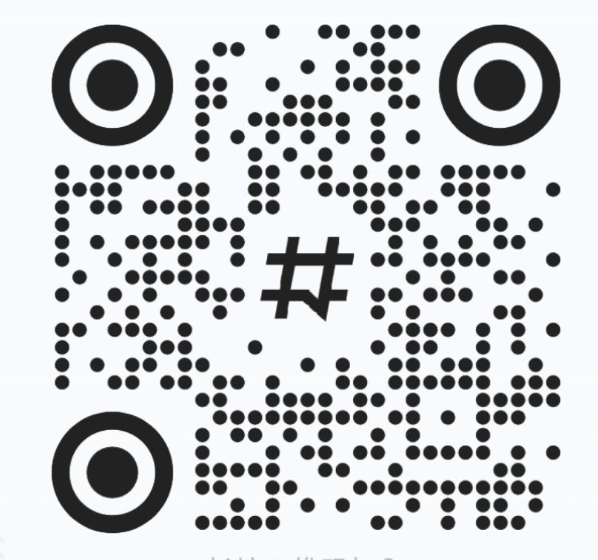
- 扫描下面二维码,关注官方微信公众号:

在过去短短的五个月里,沉浸式翻译已经帮助了 40 万用户养成了看外语信息的习惯,这充分证明了一个良好的工具对于打破信息壁垒所起到的关键作用。感谢每一位在过去帮助过沉浸式翻译的人,我们将会继续把沉浸式的翻译体验带给更多的人,让更多人能享受到技术带来的红利。
安装
桌面浏览器
- 微软 Edge 浏览器: Edge 商店沉浸式翻译
- 谷歌 Chrome 浏览器:Chrome 商店沉浸式翻译
- Firefox 火狐浏览器:Firefox Addon 商店沉浸式翻译
Safari
- 点此进入苹果 App Store 商店安装 限时免费中!!!
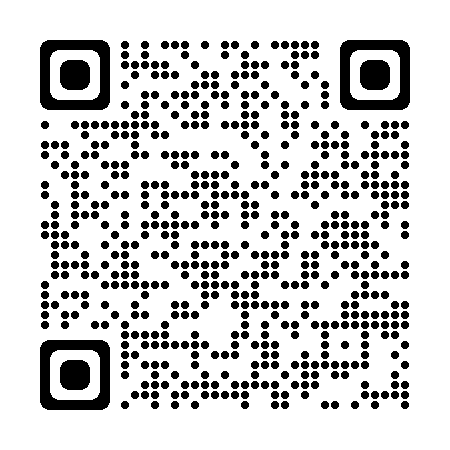
说明:首次安装后需要在 safari 浏览器-> 管理扩展->启用沉浸式翻译扩展,并且授予其始终允许访问所有网站的权限,有疑问可以查看以下视频教程:
iOS Safari
macOS Safari
安卓
安卓系统使用沉浸式翻译有 2 种方式:
- 直接安装支持 Chrome 扩展的安卓浏览器,比如狐猴浏览器或Kiwi 浏览器,安装后,直接在 chrome 商店搜索沉浸式翻译即可安装。
- 在支持油猴脚本的安卓浏览器中安装沉浸式翻译油猴脚本,见下面的介绍。
通过油猴脚本安装
如果你无法通过以上的方式安装沉浸式翻译的官方扩展,你可以通过以下方式安装油猴脚本:
油猴脚本地址: https://immersive-translate.owenyoung.com/immersive-translate.user.js
在已安装油猴扩展的浏览器中打开该地址 即可安装。以下介绍几个支持油猴脚本的浏览器:
安卓火狐浏览器
- 下载 Firefox 最新版本 版本
- 在 Firefox 的附加组件推荐里找到 Tamper Monkey,安装
- 安装本扩展的 油猴脚本 (在 Firefox 浏览器中打开该链接即可看到安装页面)
- 安装后,打开任意网页,在右侧会出现沉浸式翻译扩展的浮窗图标。
苹果 Safari 浏览器Userscripts
- 安装 Userscripts safari 插件,并授予其 “始终允许访问任何网站” 的权限。
- 安装本扩展的 油猴脚本(在 Safari 浏览器中打开该链接,点击 Userscript 扩展图标即可看到安装页面)
- 安装后,打开任意网页刷新一下,在网页右侧会出现本扩展的浮动窗口。(如果遇到没有出现浮窗的问题,建议多刷新一下网页,或者强制重启一下 Safari,以使其生效)
如果安装的时候遇到疑问,可以参考 YouTube 视频教程
手动安装 (追踪最新开发特性)
手动安装的优点在于无需等待商店审核,可以立即体验到最新开发版本的功能:
- 在 发布页面 下载压缩包
- 安装
- 类 Chrome 浏览器安装:(1) 在地址栏输入:
chrome://extensions,打开扩展管理窗口;(2) 打开“开发人员模式”,选择“加载解压缩的扩展”,选择解压缩后的文件夹载入。 - Firefox 浏览器安装:(1) 在地址栏输入:
about:debugging#/runtime/this-firefox,打开扩展管理窗口;(2) 临时载入附加组件,解压压缩包,选择firefox/manifest.json即可。
- 在 发布页面 下载最新的安装包,覆盖原来的文件夹,然后在扩展页面点击
重新载入
如果你习惯使用命令行操作,你可以使用
git clone https://github.com/immersive-translate/immersive-translate.git, 然后安装dist/chrome即可, 以后每次同步只需要git pull
如何使用?
欢迎使用沉浸式翻译,如有疑问,你可以通过以下方式和开发团队取得联系:
- 通过邮件订阅沉浸式翻译 及时获得最新更新和 (福利)。
- 关注沉浸式翻译的官方 Twitter
- 加入 Telegram 群组 参与功能的讨论。
- 加入 Telegram 频道 接收最新消息
- 问题反馈
- 扫描下面二维码,加入官方微信交流群(添加好友后,会自动回复最新的群二维码)
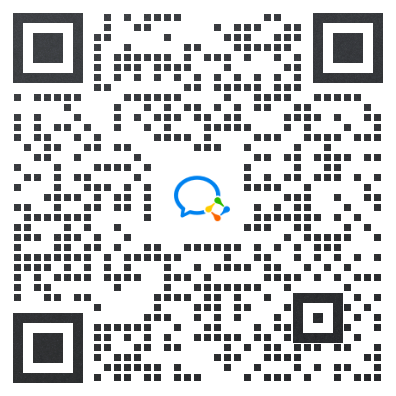
使用说明
安装插件后,右上角点击【沉浸式翻译扩展图标】,点击翻译即可进行翻译:

或者,也可以在网页里右键,选择【翻译网页/显示原文】进行翻译。
如果你喜欢快捷键,还可以使用快捷键进行翻译,以下是默认快捷键:
Alt+A: 翻译/切换原文,按一下翻译,再按一下显示原文。
Alt+W: 翻译整个页面,而不是默认的智能翻译内容区域。
如果默认快捷键与别的软件快捷键冲突,可以在扩展的【设置页面 - 界面设置 - 快捷键管理】中修改,可以设置为 Alt+Q,Alt+E 等。
你可以在Buzzing里随便点击一篇英文报道试试效果~
设置页面
点击浏览器右上角的扩展图标,点击【设置】,即可进入扩展的设置页面。
在设置页面里我们可以进行一系列的个性化设置。
比如在【界面设置】里,我们可以修改 译文样式:
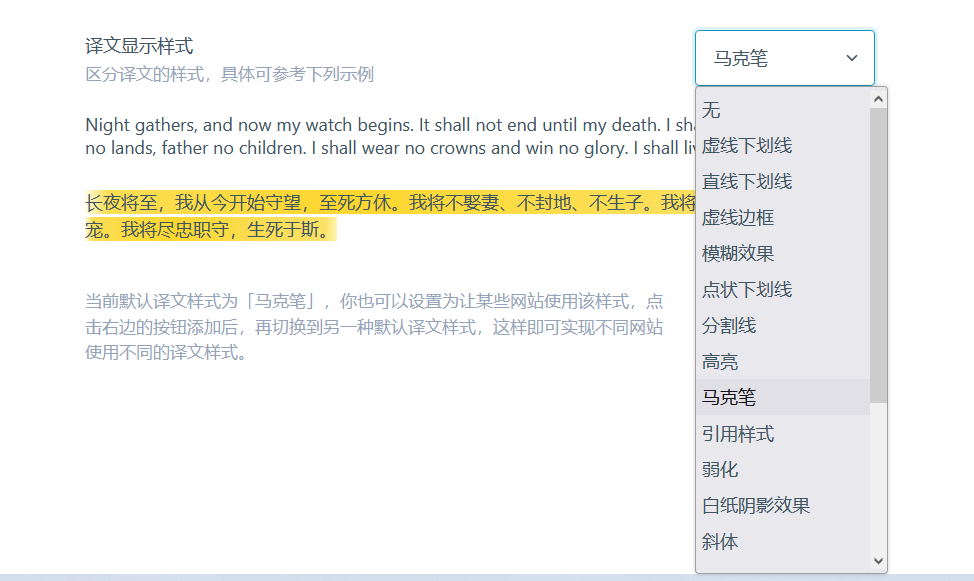
鼠标悬停翻译
沉浸式支持鼠标悬停在某个段落自动翻译该段落,但是默认没有启用哦。你需要在面板里,启用一下:
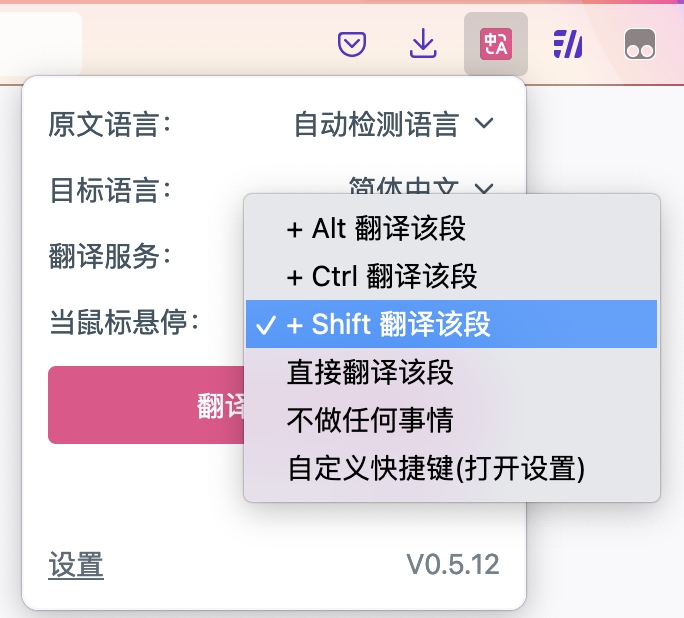
启用后,你可以按下Shift 键的同时,将鼠标悬停在某个段落,即可看到双语的翻译结果:
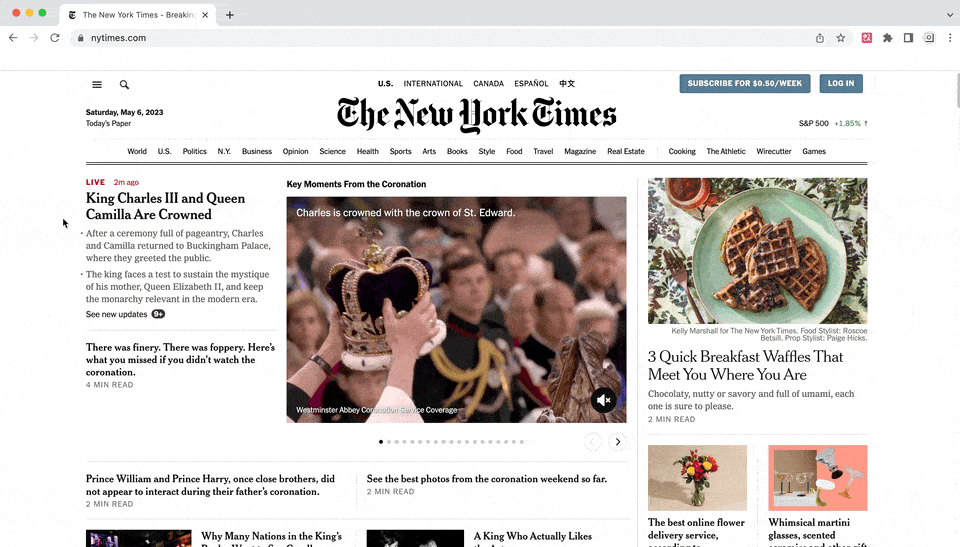
Epub 电子书阅读和双语导出
点击插件图标 —> 更多,选择“阅读电子书”(支持 Epub,Mobi 等常见格式)或者“制作双语 Epub 电子书”。
点击查看视频教程
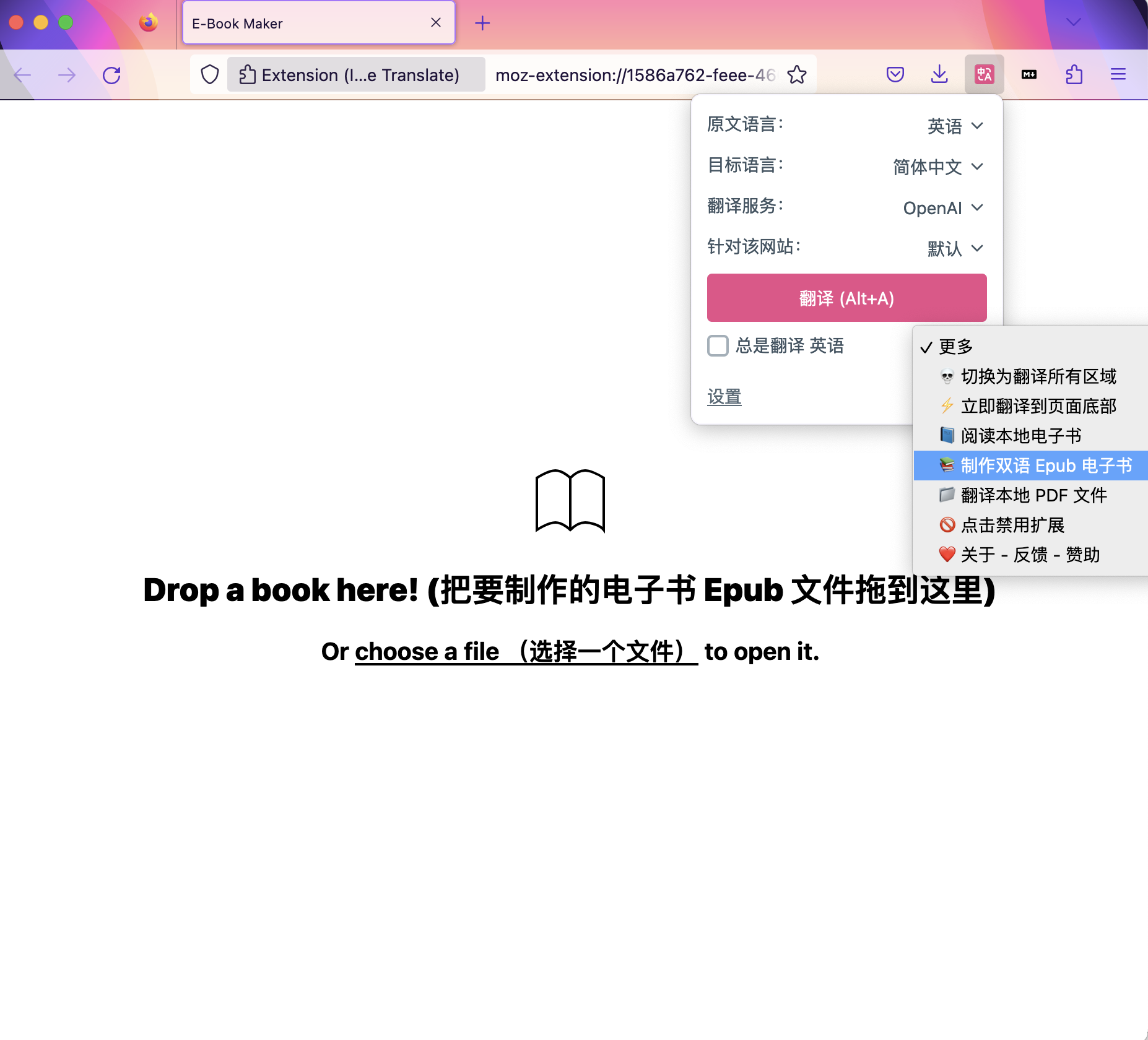
目前使用体验上还在进一步完善中,如果“制作双语 Epub 电子书”有不到 100% 的情况,可以先导出,再重选原来的文件重新翻译,页面有缓存,所以不用担心额外消耗字符数。
PDF 文件翻译
- 如果是在线的 PDF 文件,在浏览器打开后,点击扩展的图标,然后点击翻译该文件即可,如下图所示。
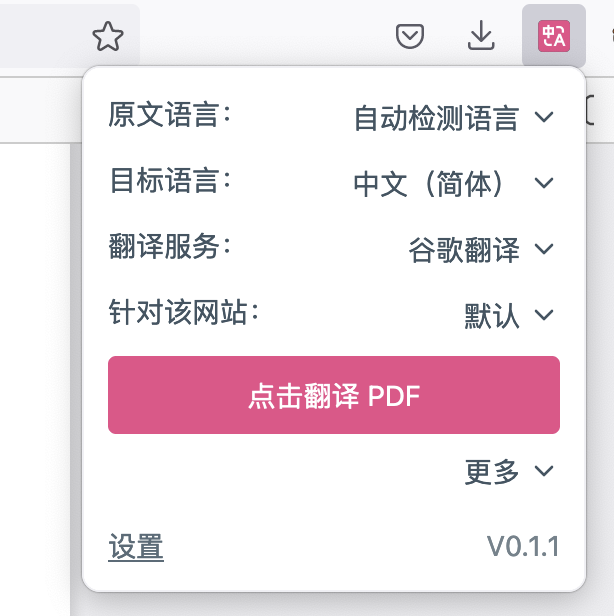
- 如果是本地的 PDF 文件,直接右键扩展的图标(或者左键点击扩展图标,然后点击「更多」,点击「翻译本地 PDF 文件」),进入页面后,点击页面右上角上传你的 PDF 文件即可。
目前油猴脚本不支持 PDF 文件翻译,请下载扩展使用~
字幕文件翻译
沉浸式支持.srt, .ass 等格式的字幕文件翻译,点击沉浸式翻译扩展图标,点击【更多】,【字幕文件翻译】,即可进入,翻译后可以导出双语字幕。

仅显示译文
沉浸式翻译默认是双语显示模式,这种模式适合在绝大多数情况下使用。但是我们也理解部分用户在某些场景下需要隐藏原文,这种情况下你可以点击沉浸式翻译图标,【更多】,选择【切换到仅译文模式】
配置同步功能
你可以将配置信息在本地导出进行同步,也可以使用 Google Drive 进行同步。

该扩展免费使用,希望大家都能轻松、愉悦、优雅地获取互联网上海量的外文信息,不要让语言成为障碍 ❤️
油猴脚本设置页面
如果你使用的是油猴脚本,那么你需要进入 在线网页版设置页面 才能设置一些高级选项,点击浮窗里的【设置】链接进入该页面,或者直接 点此 进入。
Tips: 油猴脚本的浮窗可以任意拖动位置~
了解更多
使用案例
视频介绍
双语电子书制作
苹果 iOS 安装沉浸式翻译视频教程
普通文章,译文无样式:

技术文档,译文无样式
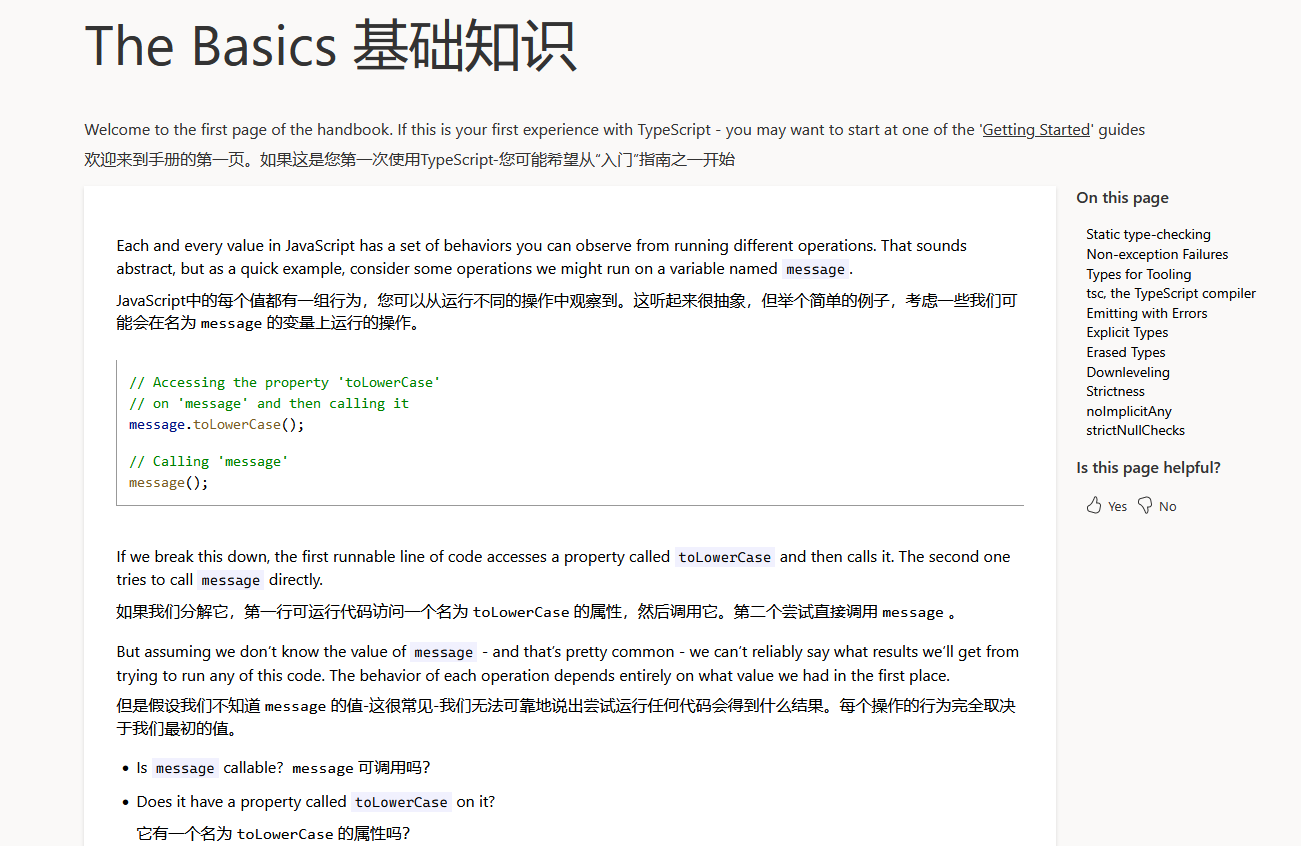
推特,译文弱化样式

PDF 文件翻译
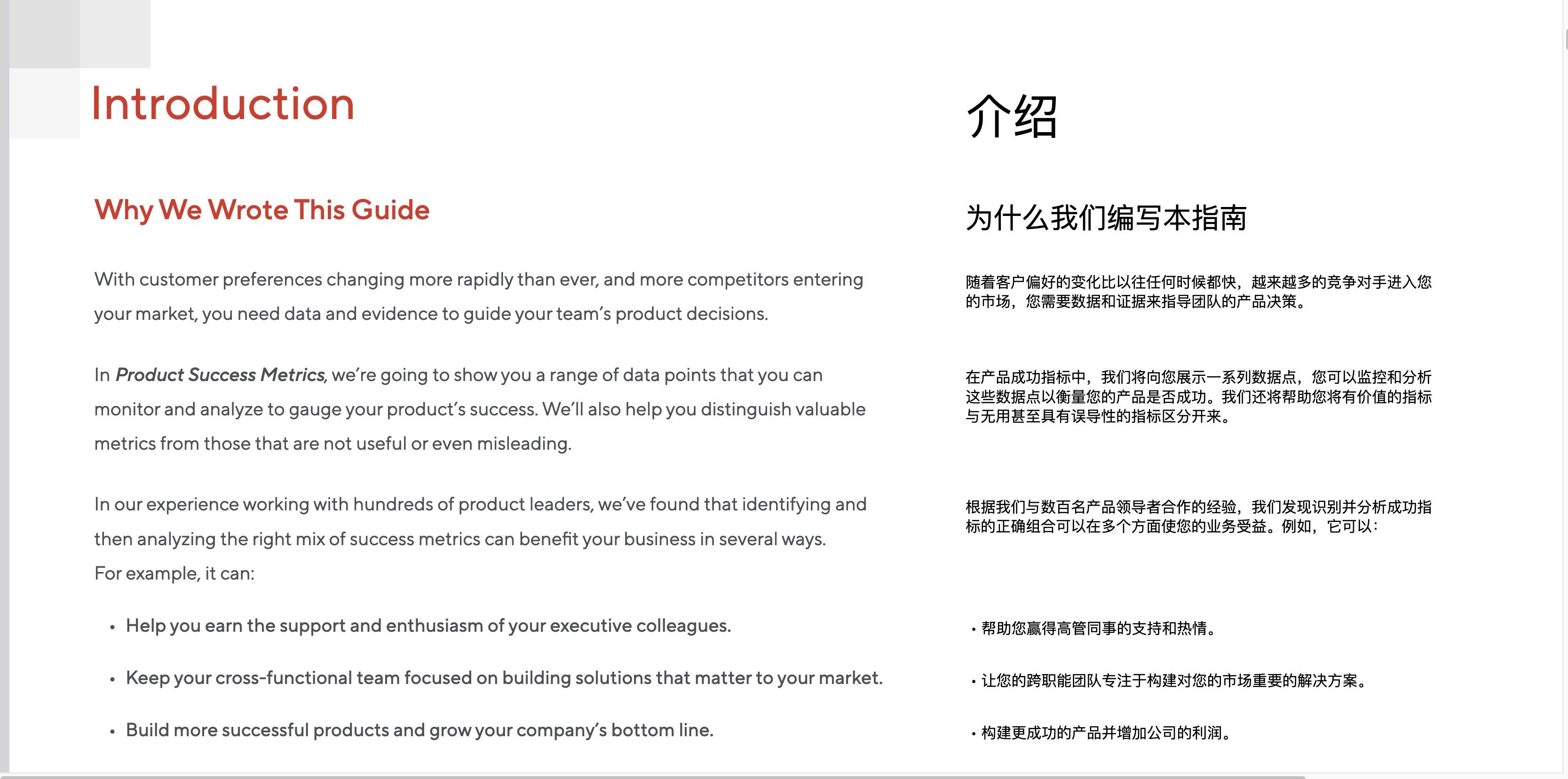
更多样式请查看设置界面
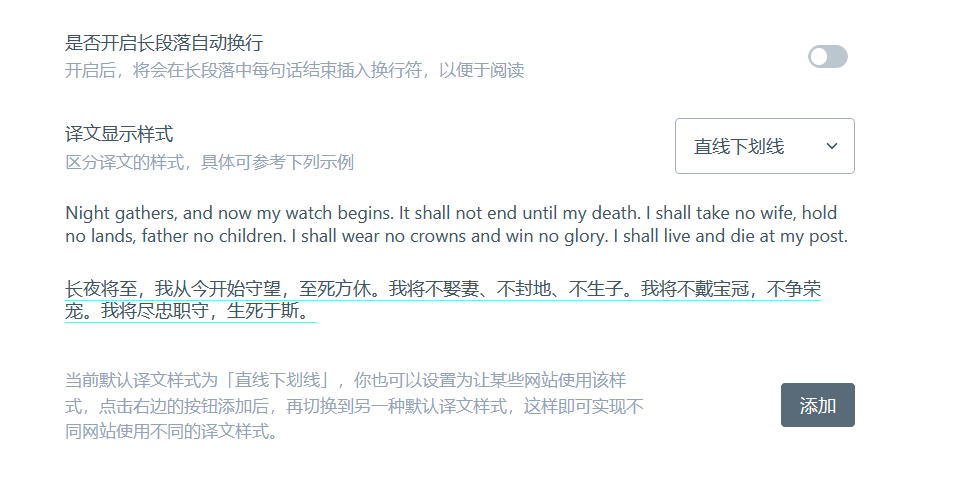
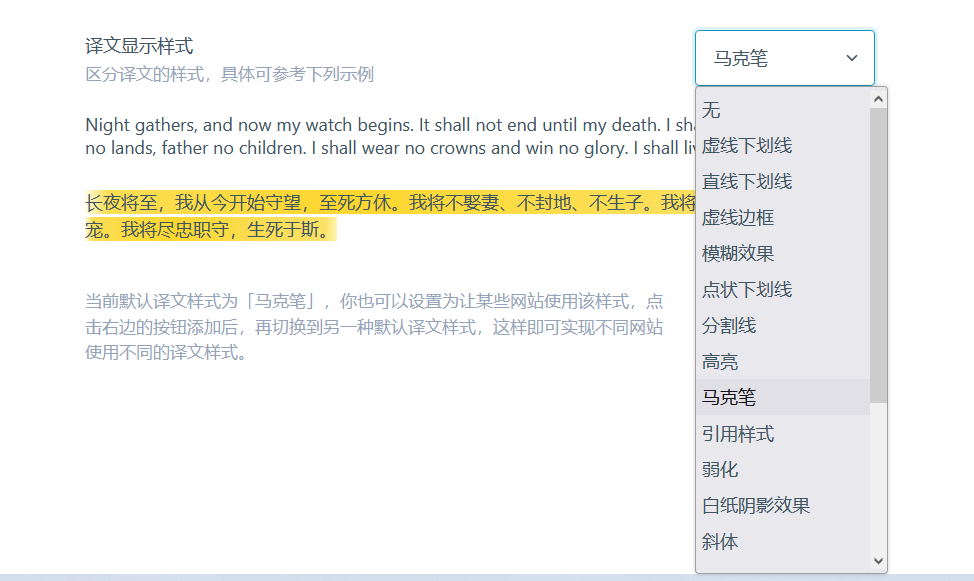
高级自定义选项
你可以在扩展配置页面 -> 开发者设置 -> User Config 里编辑更多 UI 里无法编辑的自定义配置,适用于高级用户,参数讲解详见最后的说明。当前内置的 config 可以在这里找到。
User Rules
通过 Rules 可以对特定的网站进行自定义配置,决定哪些内容是否需要被翻译,或调整网页样式等。
[
{
"matches": "www.google.com",
"selectors": [".title"]
},
{
"matches": "*.twitter.com",
"selectors": [".text"],
"excludeSelectors": ["nav", "footer"]
}
]
使用 matches 来匹配对应的网站。允许通配符,如 *.google.com,www.google.com/test/*,file://*
使用 selectors 会覆盖智能翻译范围,仅翻译该选择器匹配到的元素。
使用 excludeSelectors 可以排除元素,不翻译该位置。
使用 additional 系列的选择器,在智能翻译的基础上增加或减少翻译范围
[
{
"matches": "www.google.com",
"additionalSelectors": [],
"additionalExcludeSelectors": []
}
]
如果希望翻译某个区域时,将元素视为一个整体,不将其分行,可以用 atomicBlockSelectors 选择器。比如 Instagram 的个人简介。要注意的是,使用 atomicBlockSelectors 前需要先用 selectors 进行选择。
{
"matches": "https://www.instagram.com/*",
"selectors": [
"div._aa_c h1",
"li._acaz div[role=\"menuitem\"]"
]
"atomicBlockSelectors": [
"div._aa_c h1",
"li._acaz div[role=\"menuitem\"]"
]
}
如果译文导致页面错位,文字重叠等边缘情况,可以使用 globalStyles 调整网页样式来修复。比如 youtube 的标题,用来移除原网页的最大高度。
{
"matches": "www.google.com",
"globalStyles": { ".title": "max-height:unset;" }
}
Injected CSS
通过 Injected CSS 可以向全局注入自定义网页样式。可以搭配 Rules 的 translationClasses 一起使用。
".immersive-translate-target-wrapper img { width: 16px; height: 16px }"
也可以像常规的网页样式管理器那样,对网站进行更加个性化的样式设计。(甚至利用 display:none 去广告)
.title {
color: red;
}
User Config
通过 Config 可以自定义此插件的相关配置,如翻译服务、特定语言语言翻译选项等。
{
"translationService": "tencent",
"translationServices": {
"tencent": {
"secretId": "xxx",
"secretKey": "xxx",
"matches": ["*.twitter.com"]
}
},
"translationUrlPattern": {
"excludeMatches": ["www.google.com"]
},
"translationLanguagePattern": {
"matches": ["en"]
},
"translationTheme": "none",
"translationThemePatterns": {
"underline": {
"matches": ["discord.com"]
}
},
"generalRule": {
"_comment": "",
"normalizeBody": "",
"injectedCss": [],
"additionalInjectedCss": [],
"wrapperPrefix": "smart",
"wrapperSuffix": "smart",
"isPdf": false,
"isTransformPreTagNewLine": false,
"urlChangeDelay": 20,
"isShowUserscriptPagePopup": true,
"observeUrlChange": true,
"paragraphMinTextCount": 8,
"paragraphMinWordCount": 2,
"blockMinTextCount": 32,
"blockMinWordCount": 5,
"containerMinTextCount": 18,
"lineBreakMaxTextCount": 0,
"globalAttributes": {},
"globalStyles": {},
"selectors": [],
"preWhitespaceDetectedTags": ["DIV", "SPAN"],
"stayOriginalSelectors": [],
"additionalSelectors": [],
"atomicBlockTags": [],
"excludeSelectors": [],
"additionalExcludeSelectors": [],
"translationClasses": [],
"atomicBlockSelectors": [],
"excludeTags": [],
"metaTags": ["META", "SCRIPT", "STYLE", "NOSCRIPT"],
"additionalExcludeTags": [],
"stayOriginalTags": ["CODE", "TT", "IMG", "SUP"],
"additionalStayOriginalTags": [],
"inlineTags": [],
"additionalInlineTags": [],
"extraInlineSelectors": [],
"additionalInlineSelectors": [],
"extraBlockSelectors": [],
"allBlockTags": [],
"pdfNewParagraphLineHeight": 2.4,
"pdfNewParagraphIndent": 1.2,
"pdfNewParagraphIndentRightIndentPx": 130,
"fingerCountToToggleTranslagePageWhenTouching": 4
},
"rules": [
{
"matches": "www.google.com",
"selectors": [".class"]
}
]
}
其中,rules 里的规则字段,可以使用 generalRule 里的全部字段。rules 拥有最高优先级,当匹配到特定网站的某一条 rule 时,会合并 generalRule 和该 rule 的规则。
介绍一些 Config 常见的字段。
翻译服务配置
使用 translationService 选择默认的翻译引擎,当前支持:
| "tencent"
| "google"
| "deepl"
| "baidu"
| "volc"
| "youdao"
| "caiyun"
| "openl"
| "bing"
| "transmart"
使用 translationServices 配置各家翻译服务的 apikey,不同服务商需要的参数不一样,它们的 API 密钥均可在各自官网的开发者中心申请。
如腾讯翻译君,需要配置 secretId, secretKey。你可以前往腾讯云申请 API 密钥,每月免费字符 500 万。具体申请过程参考这里
"translationServices": {
"tencent": {
"secretId": "xxx",
"secretKey": "xxx",
"matches":["*.twitter.com"],
"limit": 3,
"apiUrl":"",
"maxTextGroupLengthPerRequest": 25,
"maxTextLengthPerRequest": 1800
}
}
matches 字段, 为特定网站使用该翻译服务。
limit字段,指定该翻译服务的每秒最多请求数(有些服务会限制每秒最大请求数)。
maxTextGroupLengthPerRequest 字段,每次请求最大的段落数
maxTextLengthPerRequest 字段,每次请求最大的字符数
apiUrl 可以自定义翻译接口的地址。
总是翻译特定网站
translationUrlPattern 配置总是翻译的网站,以及永不翻译的网站。
matches配置总是翻译的网站,excludeMatches配置永不翻译的网站。
配置值可以是域名或带有 * 的网址,比如:www.google.com/mail/*
"translationUrlPattern": {
"matches": ["stackoverflow.com"]
"excludeMatches": ["www.google.com/mail/*"]
}
总是翻译特定语言
translationLanguagePattern, 配置总是翻译的语言,以及永不翻译的语言。
matches配置总是翻译的语言,比如en,excludeMatches配置永不翻译的语言。
译文显示格式
translationTheme 为译文的显示格式,当前支持以下样式:
| "none"
| "dashed"
| "dotted"
| "underline"
| "mask"
| "paper"
| "highlight"
| "blockquote"
| "weakening"
| "italic"
| "bold"
| "thinDashed";
对应的中文名:
{
"none": "无",
"dashed": "虚线下划线",
"dotted": "点状下划线",
"underline": "直线下划线",
"mask": "模糊效果",
"paper": "白纸阴影效果",
"highlight": "高亮",
"blockquote": "引用样式",
"weakening": "弱化",
"italic": "斜体",
"bold": "加粗",
"thinDashed": "细虚线下划线"
}
translationThemePatterns 可以为不同网站配置不同的译文样式。
"translationThemePatterns": {
"underline": {
"matches": ["discord.com"]
}
}
Rules
rules 为数组对象,可以配置针对特别网站的规则,比如让推特只翻译某一部分区域:
{
"rules": [
{
"matches": ["twitter.com", "mobile.twitter.com", "tweetdeck.twitter.com"],
"selectors": [
"[data-testid='tweetText']",
".tweet-text",
".js-quoted-tweet-text",
"[data-testid='card.layoutSmall.detail'] > div:nth-child(2)",
"[data-testid='developerBuiltCardContainer'] > div:nth-child(2)",
"[data-testid='card.layoutLarge.detail'] > div:nth-child(2)"
],
"extraInlineSelectors": ["[data-testid=\"tweetText\"] div"]
}
]
}
当前内置的 rules 可以在这里 找到。
以下挑选部分重要字段进行说明:
export interface Rule {
// 匹配网站
matches?: string | string[]; // 该条Rule将仅匹配此处的网站。
excludeMatches?: string | string[]; // 排除特定的网站。
selectorMatches?: string | string[]; // 用选择器来匹配,而无需指定所有url
excludeSelectorMatches?: string | string[]; // 排除规则,同上。
// 指定翻译范围
selectors?: string | string[]; // 仅翻译匹配到的元素
excludeSelectors?: string | string[]; // 排除元素,不翻译匹配的元素
excludeTags?: string | string[]; // 排除Tags,不翻译匹配的Tag
// 追加翻译范围,而不是覆盖
additionalSelectors?: string | string[]; // 追加翻译范围。在智能翻译的区域,追加翻译位置。
additionalExcludeSelectors?: string | string[]; // 追加排除元素,让智能翻译不翻译特定位置。
additionalExcludeTags?: string | string[]; // 追加排除Tags
// 保持原样
stayOriginalSelectors?: string | string[]; // 匹配的元素将保持原样。常用于论坛网站的标签。
stayOriginalTags?: string | string[]; // 匹配到的Tag将保持原样,比如 `code`
// 区域翻译
atomicBlockSelectors?: string | string[]; // 区域选择器, 匹配的元素将被视为一个整体, 不会分段翻译
atomicBlockTags?: string | string[]; // 区域Tag选择器, 同上
// Block or Inline
extraBlockSelectors?: string | string[]; // 额外的选择器,匹配的元素将作为 block 元素,独占一行。
extraInlineSelectors?: string | string[]; // 额外的选择器,匹配的元素将作为 inline 元素。
inlineTags?: string | string[]; // 匹配的 Tag 将作为 inline 元素
preWhitespaceDetectedTags?: string | string[]; // 匹配的 Tag 将自动换行
// 译文样式
translationClasses?: string | string | string[]; // 为译文添加额外的 Class
// 全局样式
globalStyles?: Record<string, string>; // 修改页面样式,若译文导致页面错乱,这个很有用。`
globalAttributes?: Record<string, Record<string, string>>; // 修改页面元素的属性
// 嵌入样式
injectedCss?: string | string[]; // 嵌入CSS样式
additionalInjectedCss?: string | string[]; // 追加CSS样式,而不是直接覆盖。
// 上下文
wrapperPrefix?: string; // 译文区域的前缀,默认为 smart,根据字数决定是否换行。
wrapperSuffix?: string; // 译文区域的后缀
// 译文换行字数
blockMinTextCount?: number; // 将译文作为 block 的最小字符数,否则译文为 inline 元素。
blockMinWordCount?: number; // 同上。如果希望它们始终换行, 可以都填0.
// 内容可翻译的最小字数
containerMinTextCount?: number; // 智能识别时,元素最少包含的字符数,才会被翻译,默认为18
paragraphMinTextCount?: number; // 原文段落的最小字符数, 大于数字的内容将被翻译
paragraphMinWordCount?: number; // 原文段落的最小单词数
// 长段落强制换行字数
lineBreakMaxTextCount?: number; // 开启翻译长段落时,强制进行分行的段落最大字符数。
// 启动翻译的时机
urlChangeDelay?: number; // 进入页面后,延迟多少毫秒开始翻译。为了等网页的初始化,目前默认为250ms
observeUrlChange?: boolean; // 检测url地址发生变化时,再次启动翻译,默认为true。
// 移动端
isShowUserscriptPagePopup?: boolean; // 在移动设备上展示页面内的浮窗, 默认为true.
fingerCountToToggleTranslagePageWhenTouching?: number; // 四指触摸则翻译,可以设置为 0,2,3,4,5
}
更多讲解
Block 和 inline 的区别,如果想了解更多可以看这里
- block 元素会独占一行,多个相邻的 block 元素会各自新起一行.
- inline 元素不会独占一行,多个相邻的 inline 元素会排列在同一行里,直到一行排列不下才会新换一行。
加入用户群
你可以通过以下方式和我们保持链接:
- 通过 Github Issue 反馈问题
- 通过邮件订阅沉浸式翻译 及时获得最新更新和 (福利)。
- 关注沉浸式翻译官方推特账号
- 加入 Telegram 群组 参与功能的讨论。
- 加入 Telegram 频道 接收最新消息
- 扫描下面二维码,加入官方微信交流群(添加好友后,会自动回复最新的群二维码)
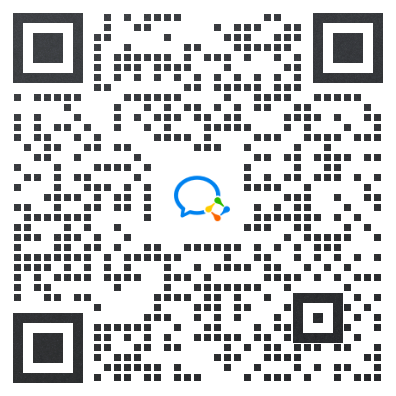
- 扫描下方二维码,加入微信公众号

Change Log
0.5.17
- 修复: 双语电子书导出后没有图片的问题
0.5.16
- 修复: openai 翻译繁体中文问题
0.5.15
- 优化: 最短触发翻译的段落字数修改为最小 4 个字符,以减少困惑,同时利用其他特征避免翻译网站的导航和尾部区域。
- 修复: Github details 展开之后无法翻译的问题。
0.5.14
- 修复: 部分网页的图片复制后变大的问题
- 修复: medium 评论区不翻译的问题
- 修复: 部分网页的图片被错误的复制问题
0.5.12
- 特性: 分割线译文样式增加单行译文的垂直分割线
- 修复: 极少数情况下段落分割的问题。
- 为 iOS 新用户提供了一个很好的初次设置引导页面。
0.5.11
- 字幕翻译支持导出仅译文
- 修复: 鼠标悬停部分元素不识别
- 修复:推特部分换行不识别问题
- 修复:电子书制作样式不生效问题
0.5.10
- 修复: 推特换行无法识别的问题
- 修复: Reddit 详情页返回部分段落无法翻译的问题
- 修复: 部分 Code 标签未正确识别的问题
0.5.9
- 修复: 部分情况下段落分段问题
- 修复: 油猴脚本切换仅显示译文
- 修复: 电子书在线阅读的样式不生效问题
0.5.8
- 修复: 临时设置网站翻译时长不生效问题。
0.5.7
-
超多更新!
-
仅显示译文功能来了! 点击【更多】->【切换为仅显示译文】
- 支持自定义快捷键,在界面设置-> 快捷键设置中设置
-
优化 OpenAI 请求频率限制问题
-
ChatGPT 默认改为 mobile 模型,更快!
-
网页核心解析重构,这意味着:
- 大型网页秒翻译
- 比如: https://pve.proxmox.com/pve-docs/pve-admin-guide.html, 之前需要 30 秒,现在秒翻
- 复杂网页占用内存超低
- 对更多网站的适配
- 大型网页秒翻译
-
支持了所有 ShadowRoot 的网站翻译
-
修复之前 Next.js 等具有水合作用的网站翻译后白屏的问题
-
修复了修改鼠标悬停的快捷键需要刷新页面才生效的问题
-
修复了 TXT 文件 换行识别的问题。
-
Lots of updates!
-
The ‘Show Translation Only’ feature has arrived! Click on ‘More’ -> ‘Switch to Show Translations Only’.
- Supports custom shortcuts, which can be set in ‘Interface Settings’ -> ‘Shortcut Settings’
-
Optimized for OpenAI request rate limit issue
-
Web core parsing has been rebuilt, which means:
- Instant translation for large websites
- Minimal memory usage for complex web pages
- Better compatibility with more websites
-
Now supports translations for all websites with ShadowRoot
-
Fixed the white screen issue after translating websites with hydration, such as Next.js
-
Fixed the issue where changing the mouse hover shortcut required a page refresh to take effect
-
Fixed the issue with recognizing line breaks in TXT files.
0.5.6
- Fix: macOS new tab popup issue.
- Feat: New guide page for new user.
0.5.5
- Fix: Mouse over area issue.
0.5.4
- Fix: Spa Page duplicate
0.5.3
- Fix: Mouse hover hotkey listener.
- Fix: PDF document translate
- Feat: Add new client guide page
0.5.2
- Fix: userscript mouse hover shortcuts settings
0.5.1
- Fix: OpenAI API not works.
0.5.0
- Feat: Translate the current paragraph when mouse hover.
- Feat: Refactor PDF translation, now you can translate most PDFs with Immersive Translation
- Fix: Disable Context Menu not working #428
- Fix: Avoid Content Security Policy for Mastondon
0.4.11
- Fix: userscript permission (only for userscript).
0.4.8
- Feat: Bing Translate to Microsoft Translate for more stable quality.
- Fix: Pure TXT web page like this
- Performance: Exclude some child advertising pages in the website, and the performance has improved a little
0.4.7
- Fix: Firefox Userscript popup missing.
0.4.6
- Feat: Allow third party send document event to call
toggleTranslatePage - Feat: iOS app add enable extension button and communities link
- UI: OpenAI settings field model use select instead of text input box.
0.4.5
- Fix: iOS 15.0 safari extension issue.
- Fix: macOS safari extension shortcuts
- Fix: content security policy popup for extension, and partly for userscript.
0.4.4
- Chore: Remove console.log
0.4.3
- Fix: sup, sub tag whitespace detection.
- Feat: support ChatGPT Plus Website as Translation Service, This is a beta feature, so you can access it by enabling Beta Feature on developer settings. This is very slow, cause chatgpt can only send one request at once. Make sure you have ChatGPT Plus Account, cause there are more limit on Free Account, and I’m not sure if this bring risk for your account, be careful to use it.
0.4.1
- Fix: firefox context menu dispeared after restart.
- Support Azure openai
0.4.0
- Feat: Support Translate Local Subtitle File (.srt,.ass,etc.)
0.3.17
- Feat: Support translate local .txt file.
- Fix: Context Menu may not avaliable sometimes. #273
0.3.16
- Fix: keep as whitespace.
- Remove: Take down Papago, as the service is down
0.3.15
- UI: allow no API key for openai
- UI: allow Open AI reset to the default settings
0.3.14
- Dependence: Upgrade pdf.js to the latest version
- Fix: pdf selection background color
- Fix: whitespace detect
0.3.13
- Fix: ebook builder specific character issue, like some chapter path is
xxx' xxxx - UI: fold openai custom options by default.
- UI: Add exporting status for epub export.
- Fix: Gpt4 default prompt
0.3.12
- Feat: We can custom Marker translation theme background color now.
- Fix: postMessage when init page broke somesites, now we will do this only when we really translate pages
- Fix: ebook progress issue.
- Fix: better for split long paragraph, 1.5 billion, 25.5%, Mr. will not be considered as a boundary
0.3.11
- Fix: ebook reader dark mode text color
- Fix: openAI prompt
0.3.10
- Better: detect Japanese/Korean container.
- Fix: Ebook Builder Progress 99% stopped.
0.3.9
- Fix: Options UI switch translation services input state not changed.
0.3.8
- UI: loading color more transparent
- Fix: Detect Ebook Language.
- Feat: Add translate progress for ebook builder, and a beautiful confetti after success.
- Feat: Add retry all failed paragraphs for retry button.
- Fix: Deepl Error handle
0.3.7
- Fix: ebook reader can not load images on Chrome.
0.3.6
- UI: better for make ebook page UI
0.3.5
- Fix: userscript ebook export
- Feat: add custom API endpoint for OpenAI
- Feat: add temp translate website time options on
Advanced Settings
0.3.4
- CI: Build failed
0.3.3
- Fix: ebook maker for Kindle
- Change: Loading icon color, from black to blue, for adapt the dark mode web page.
- Feat: Support local html translate for extension
0.3.2
- Fix: Options Form Input cursor moving.
- Feat: OpenAI support custom apiUrl for develope settings.
0.3.1
- Feat: update dark icon to transparency.
- Fix: Wrong order for long paragraph
0.3.0
- Version: From now on, we will change the minor version number once a month, for example, now in March, the version will start from 0.3.0, in April, the version number will start from 0.4.0, next April, the version number will be 1.4.0, and so on. This is because it does not make sense for extensions to follow semantics, but standardizing version numbers according to the laws of time is motivation for development to keep updating, and for users to find problems more easily.
- Feat: Support dark icon for firefox
0.2.86
- Add max text length option for per request with Open AI
- Fix: ebook identifier duplicated
- Feat: Support txt web page translation
0.2.85
- Fix: some epub file can not be found.
0.2.84
- Feat: Support Ebook Reader and Maker
0.2.83
- Feat: Allow password input Form show password.
0.2.82
- Fix: Some site use
spanfor styles, so we usefontinstead of span for translation target wrapper - Fix: OpenAI max tokens limit, change max chars from 1500 to 1300.
0.2.81
- Fix: m.youtube.com
- Fix: options form UI
- Fix: Open AI prompt
- Feat: Support OpenAI multiple keys, use
,split them.
0.2.80
- Feat: Add Enable/Disable Menu for popup -> more
- Fix: DingTalk Message conflict
0.2.79
- Fix: Open AI for space paragraph
0.2.78
- Feat: support OpenAI CHATGPT 3.5 (支持 OpenAI ChatGPT 3.5 接口)
- Feat: Add new theme Solid Border (新增新主题,实线边框)
0.2.77
- Fix: multiple code tag error.#178
0.2.76
- Fix: multiple code tag error #178
0.2.75
- Feat: Support custom immediate translation text count for different translation service.
0.2.74
- Feat: Support Tencent (alpha)
- Fix: openai translation
- Fix: unknown tags inline check
0.2.73
- Feat: Support Grey Translation Theme
- Fix: Github Trending Page
0.2.72
- Fix: firefox mobile verify translation service net issue.
0.2.71
- Fix: Open AI userscript permission
0.2.70
- Fix: Open AI placeholder
0.2.69
- Feat: Support Open AI as translation service.
- Feat: Support verify translation service on options.html
- Feat: Support custom main frame cuase some site is not using body as the main frame
0.2.68
- Support Caiyun (Alpha)
- Fix unknow block tags
0.2.67
- Feat: Add
<all>for always translate languages, so now you can use it to translate all language except the target language, and never translate languages - Fix: Allow config custom google API
- Better: Deepl Free support
- Fix: hight memory use for userscripts and extension (by removing opencc zh-CN to zh-TW, instead with Google translate)
- Fix: Relingo #159
- Fix: Azure translate setup but still show (need setup)
0.2.66
- Fix: PDF file translation failed, Bug from 0.2.60 for supporting deepl from zh-CN to zh-TW
0.2.65
- Support throttle request for multiple frame
- Do not translate page title when in iframe
0.2.64
- Fix: openl choose translation services
- Feat: Support is translate title option
0.2.63
- Feat: Support Azure Translate Service
- Feat: Support Papago Translate Service
- Fix: native firefox android google drive sync.
- Fix: change transparency from 0.4 to 0.618 #147
- Fix: popup shortcuts tips
- Performance: serial to cocurrency requests
- Better for detect Japanese count
0.2.62
- Feat: Add waitForSelectors rule, for fixing some sites like reddit
0.2.61
- Fix: userscript is too big for greasy fork
- Better: reduce file size
0.2.60
- Feat: Support zh-CN to zh-TW for Deepl
- Feat: Immersive Translate Deepl Feature
- Feat: Support custom font size zoom
- Fix: Steam forum style
- Fix: global style not changed after dynamic elements generated
- Fix: promote exclude priority
- UI: about page change
- Fix: some math element stayoriginal
0.2.59
- Fix: Unkowntags Block Element
- Fix: translate=no element overide
- Fix: url match with multiple *
0.2.58
- Feat: Support custom translation text color, border color.
0.2.57
- No changes, rebuild
0.2.56
- Fix duplicate translate for inline elements with code element.
- Fix unknown tags inline/block check
- Feat: support injected css on developer board
- Feat: trim authKey, appid appSecret
- Better: open settings page on new tab (but not for Stay)
0.2.55
- Try fix deepl api charset
0.2.54
- Remove tabs permission for chrome store rejection
- Fix translate the whole page, footer is ignored
- Add notes to about page
- Support custom url from buildin Config
0.2.53
- Fix userscript google drive sync error.
0.2.52
Code
- Use the latest esbuild
- Use the latest deno version
- CI: submit source code to firefox
0.2.51
- Fix Google Auth Need Login on Chrome/Firefox
- Replace translation service links
- Better for permission.
- remove minify.
0.2.50
- Fix google drive upload issue (really) #81
0.2.49
- Remove shortcuts alt+d, alt+s cause may conflict with native shortcuts.
- Fix google drive upload issue #81
0.2.48
- Better for speed, by add minLength to 50 for language detecting.
- Fix Google Drive token validate.
0.2.47
- Fix deepl api
0.2.46
- fix block mark
0.2.45
- Fix element innerText is undefined
- Fix caiyun translation undefined source language
0.2.44
- Fix userscript toggle mask
- Fix toggle mask logic
0.2.43
- Fix userscript toggle mask with touch event.
- Fix speed (by remove sleep(300))
0.2.42
- Fix mask hover when toggle mask again.
- Add mask shortcuts for mobile
- Fix userscript cloud sync issue
- Move advanced option page to left menu.
- Add retry logic to translation service
0.2.41
- Fix userscript niu translation
- Fix xhtml translate
0.2.40
- Fix beta feature show
- Fix popup setting page on new tab page
- Fix translation placeholder replace
0.2.39
- Support shortcuts for show mask translation
- Support enable beta feature at develper panel
- Fix shortcuts in mobile extension
0.2.38
- Support loading theme
- Fix getpocket.com
- Fix aside footer for body area
- Fix import/export icon
0.2.37
- Fix frame exclude mark
0.2.36
- Support sync to Google Drive
0.2.35
- Fix japanese rb, rt tag ignore.
- Better for popup ui more
- Better for bad userscript tips
- Add contribution to about page
- Fix volc translate for auto detect language
0.2.34
- Fix multiple language speed
0.2.33
- Support vertical writing mode, like Japanese.
- Add 3 themes
- Add Niu translation service
0.2.32
- Fix PDF basic translation
- Fix popup select a not configed service, go to options page.
- Fix stay open settings.
- Fix multiple language detect speed
0.2.31
- Fix dynamic iframe css inject
0.2.30
- Support userscript inline iframe translation.
- Support shadowroot translation. For example: https://www.foxnews.com/politics/minnesota-senate-passes-abortion-bill-opponents-call-most-extreme-nation Conversation area.
- also check sync rule on popup
0.2.29
- Fix Facebook translation
- Support show context menu option.
0.2.28
- Remove not standard match for userscript
0.2.27
- Support inline iframe translation. (Only for extension, not avaliable for userscript)
- Fix multiple language translation
0.2.26
- Fix firefox android addon
- Add advanced settings for translation newline
0.2.25
- Support iframe translate, like QQ mail, emebed tweet.
0.2.24
- Add temp translate site for a while
- Fix stay.app userscript browser API
- Fix stay.app options page
0.2.23
- Fix multiple language page translation
0.2.22
- Fix userscript build
0.2.21
- Fix firefox online pdf translate
0.2.20
- Fix macaque request issue
- Fix mark highlihgt line heigh
0.2.19
- Fix tencent smart japanese
- Fix haikuo world browser
0.2.18
- Fix client url change, auto remain the translate state.
- Remove aside container as the translate container.
- Refactor popup position.
0.2.17
- Change highlight to mark
- Add hightlight translation theme
0.2.16
- Macaque compatibility
0.2.15
- Fix touch bounce issue
0.2.14
- Fix safari globalThis.GM not working
0.2.13
- Support Userscript Popup Draging
- Support There Fingers on Touch device to trigger toogle translate pages
- Support Hiding the userscript popup icon.
0.2.12
- Better for inoreader
0.2.11
- Fix #28 Annas archive 页面主要内容无法被翻译
0.2.10
- Fix pdf lineheight distance
0.2.9
- Fix exclude elements mark
- Fix deno type check
- remove importmap
- Fix context menus translation
- restore page when never translate this site enabled
- Add description for add url
0.2.8
- Detect the user agent language for interface language
- Fix line break bug.
0.2.7
- Fix grease monkey request
0.2.6
- Fix #30, file url match issue
0.2.5
- bump version for ci test
0.2.4
- catch message connection error for popup.
0.2.3
- Fix #26 create context multiple times
0.2.2
- Fix PDF sample file
- Fix Firefox pdf local file
- Fix pdf shortcuts
0.2.1
- Support Grease Monkey Shortcuts manager.
- Fix match regex
- Fix youtube comments.
- Fix reddit mobile compact version
- Fix fulltext translate issue
0.2.0
- Fix PDF two column.
- Fix Chrome/Edge Store version bug.
- Fix #21
0.1.2
- Publish to Firefox addon
- Publish to Edge
- fix pdf margin.
- Change sample pdf file
0.0.62
- Fix pdf format, indent.
- Fix telegra.ph prevent element change
0.0.61
- Fix span element close.
- Fix permission for early browser
0.0.60
- Fix Chrome PDF
0.0.59
- Initial Support for PDF
0.0.58
- Edit translation theme description
0.0.57
- Change popup ui, for more easy use
0.0.56
- Fix chrome timeout
- Fix split sentence error.
0.0.55
- Fix display none element show.
- refactor element mark
0.0.54
- Support line break for X characters.
0.0.53
- use sendMessage insteadof connect, cause chrome will disconnect the port after 5 minites
- better for detect text containers
0.0.52
- Do not translate the paragraph that only has placeholders elements, for example, the first line.
- Better for detect child elements.
0.0.51
0.0.50
- Fix block img be translated.
0.0.49
- Fix firefox extension
0.0.48
- Fix chrome extension
0.0.47
- rewriting message with background, use connect instead of sendMessage
- add reddit mobile support
- fix pre white space for some article
0.0.46
- Format userscript meta info
0.0.45
- userscript use one file.
- add timeout for cache request
0.0.44
- Fix split tencent error.
- Fix inline sup element error.
- Better for twitter
0.0.43
- Fix tweet br
- Fix global translate.
0.0.42
- Fix BR tag
- treat block tags to rules
0.0.41
- Fix inline element check
- Add developer debug log option
0.0.39
- Fix translation service contains mock2
0.0.38
- Support Cache result for userscript
- Add Options UI
- Support detect more content containers
0.0.37
- Fix change popup translation service not work
- Fix reddit mobile post content translate.
0.0.36
- Fix Wikipedia special character #6
- Fix userscript icon size.
- enable all sites to detect paragraph language.
0.0.35
- Fix youtube go to next page
- Support Youtube search page.
- Fix options advanced switch.
- Fix img tag , hiddent tag #5
- Fix Google Search Force refresh #4
- Support Table result of Google #3
- Fix Wikipedia blank #2
0.0.34
Break Changes
- The Default Hot Key to toggle translate has been changed to
alt+A, cause it’s the most convinient key to type.
Others
- Support set immediate translation mode, so you can let the web page translate as quick as possible.
- Support set page area that need to translate. so you can translate more area.
- Support set the first x text count to translate immediately.
- Fix translate duplicately when change translate
- Better popup UI
0.0.33
- Support more languages, zh-TW, en
0.0.32
- Fix translate local file after saved. Fixed #1
- Add dist js file to public repo
0.0.31
- Support Translate the Whole Page
- Support Translate page immediatlly
- More Config UI
- Reflect the theme
- Add new icon
- Add new translation theme dashedBorder
0.0.30
- Better for dashed theme
0.0.29
- Fix paragraph valid.
- Add dotted, thinDashed theme
- Better for dashed, highlight theme
0.0.28
- Fix underline
- Add dashed, paper theme
- Fix header detected
0.0.27
- Support translationTheme
0.0.26
- Fix volc alpha userscript connect permission.
- Fix version clickable.
0.0.25
- Support selectorMatches, so we can match all manstondon now.
- Fix Firefox userscript error.
0.0.23
- Better for Chinese detect
- Fix reddit innerText issue
0.0.22
- Support deeplx
- Fix multiple translation when switch service
0.0.21
- Fix some span tag is block element
0.0.20
- Support not translate hash tag like #hash , at tag like @xxx, $tag, like $APPL
- Support block element
0.0.18
- Support deepl, bing,baidu,youdao, volc, openl, caiyun.
0.0.13
- Support userscript
0.0.4.8
- Fix code order.
- Support basic popup ui
0.0.4.6
- Support check new version
0.0.3
- Support local files
0.0.2
- Support Dynamic Elements
- Support visible translate
翻译服务 API 申请
沉浸式翻译扩展支持很多翻译服务,其中部分翻译服务需要你申请对应服务的 API 密钥才能使用,我从网络上整理了以下服务的申请教程,如果有遗漏或者没有及时更新的地方,欢迎点击右上角编辑这些页面。
可以在此进行翻译服务 API 相关的讨论。
翻译服务
免责声明
以上所有翻译服务费用,完全由该服务商收取,与本扩展无关。
请大家注意各个服务商的免费额度,避免意外扣费。
关于字符数的简单说明
字符数以翻译的源语言字符长度为标准计算。空格, 标点符号等均计入字符。对于大多数服务来说一个汉字,英文字母,标点符号,换行符等都算作一个字符。例如马斯克的这段推特有 32 个词,196 个字符。
To be clear, I’m not someone who thinks lots of government agencies should be abolished (maybe a few), but we should always question our institutions, as this strengthens the bedrock of democracy.
这样一篇看起来很难读完的长文:Algorithms Unlocked: How They’re Shaping Our Everyday Lives | by Two Techie Vibes | Jan, 2023 | Medium,大概有 1 万的字符数。
希望这两个例子能让你对字符数有个感性的认识。
DeepL
通过 DeepL 官方获取 DeepL API
-
官方介绍:DeepL API
-
为什么选择 DeepL?
- 英语 ⇄ 中文 5 倍更准确
- 英语 ⇄ 日语 6 倍更准确
- 翻译引擎基于人工智能技术(神经网络)
-
Deepl API 分为 Free API 和 Pro API
- 其中 Free API 每月提供 50 万免费字符额度。
- Pro API 的官方费用是:每 100 万字符 25 美元 。
- 对于高频使用的用户,一个月消耗的字符量大约是 1000 万字符, 价格大约为:250 美元
-
注册账号和开通 DeepL API,需要提供一张 DeepL 支持的国家或地区发行的 VISA 或 MASTER 信用卡,可惜的是,目前国内发行的任何信用卡(包括双币卡和外币卡)均不被支持。
在其他平台购买 DeepL Auth Key
如果你只是轻量使用,你可以在淘宝或其他平台购买已开通 DeepL API Free 的账号,每月有 50 万免费字符翻译额度。当你购买了账号后,除了账号密码外,卖家一般也会把 auth key 给你,直接把 Auth Key 填入本扩展的 DeepL 翻译中即可。
DeepL 繁體中文
沉浸式翻譯的 DeepL 服務也支持繁體中文哦! (由於 DeepL 官方不支持繁體中文,導致很多繁體的朋友們無法使用 DeepL 的優質翻譯服務,為了解決這部分繁體中文朋友的困擾,沉浸式翻譯擴展會將 DeepL 的簡體中文再轉為繁體中文。
自建 DeepL API
我们正在 Beta 特性里实验支持自建的 DeeplX 服务(但是经测试,该服务并不太适合作为网页翻译的服务。由于网页翻译要求的 API 请求量巨大,如果搭建此服务请务必做好负载均衡),以下为如何开启该实验特性的说明:
- 开发者设置中开启 Beta 测试特性
- 基本设置中找到 DeepLX(Beta),输入自建 DeepL API URL,如 http://your-domain/translate
Q:如何自建?
A:OwO-Network/DeepLX或是zu1k/deepl
常见问题
1. 填入的密钥不可用。
DeepL API Pro 和 DeepL Pro 是两种账户,可以在沉浸式翻译里使用的 Auth Key 是 DeepL API 账户, 请点击这里查看DeepL API Pro
2. Deepl Free API 提示 401 无权限
Deepl Free API 的 Key 都是以 :fx 结尾的,其他的都不是 Free API 的 key
3. 456, Quota for user has been reached.
使用量已超过 DeepL 官方为每个用户设置的硬限制上限,你可能已违反了 DeepL 的合理使用政策,最好避免此类行为。如果是付费用户的话,下个月会自动重置用量。
Open AI (ChatGPT)
简要说明
- openAI API 官方地址
- 注意:目前 OpenAI 本身不开放中国手机号码注册。
- 注册 OpenAI 账户后,打开API Secret Key,创建 API Secret Key
- 然后将 key 填写在沉浸式翻译扩展里的 OpenAI 的配置项里即可。
- 注意:如果没有绑定信用卡,则为试用版用户,每分钟请求数最多 3 个,基本无法使用。所以建议在严肃使用场景中开通 OpenAI 的付费服务以使用
当前请求数推荐
最近 OpenAI 对付费版用户限制也很大,从 0.5.0 版本起默认请求数单位改为秒,默认每秒最大请求数改为 5 个请求。 电子书翻译可能要设置的更小,比如每秒 3 个请求。
Azure OpenAI
OpenAI 翻译服务同时也兼容 Azure OpenAI 接口,Api Key 请填写 Azure 控制台提供的 Key,然后点击展开更多设置,设置自定义地址为:
https://xxxxx.openai.azure.com/openai/deployments/gpt-35-turbo/chat/completions?api-version=2023-03-15-preview
将 xxxxx 改为你自己的子域名,同时模型名字选择自定义模型,改为: gpt-35-turbo
注意事项
- OpenAI 的 API 和 ChatGPT 是两个不同的服务,沉浸式翻译扩展支持的是 OpenAI 的 API,而不是网页版的 ChatGPT,因此你需要开通 OpenAI 的 API 服务而非开通 ChatGPT plus,开通后在设置页面填写 API Key 即可。
- 出现 429 错误,说明超出了 openai 的频率限制,建议调低每分钟的最大请求数,尤其是翻译电子书的时候,即使是付费版,也需要调低每分钟最大请求数,调整到每分钟 150 会稳定一点。
- OpenAI gpt-3.5-turbo 模型的价格为:$0.002 / 1K tokens,实测翻译 66 万英文字符花费大约 1 美元,翻译 17 万英文字符花费大约 0.25 美元。
- 沉浸式翻译扩展支持多个 API Key 负载均衡, 请在填写的时候用英文逗号
,分隔不同的 key
自定义 OpenAI 的 API 地址
- 可以通过
更多设置来进行配置,入口如下
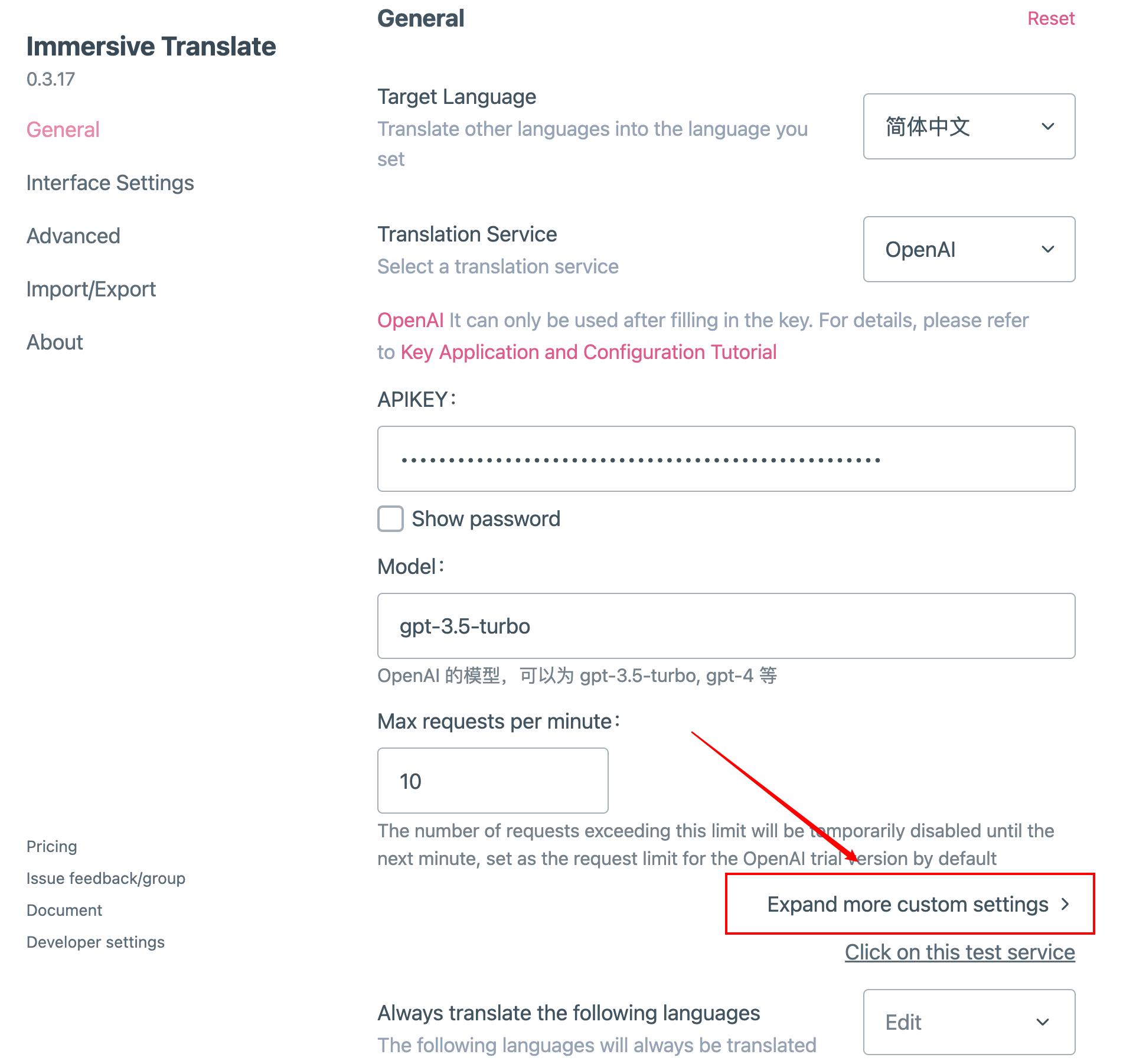
彩云小译
简要说明
- 官方网站:彩云科技开放平台
- 官方介绍:五分钟学会彩云小译 API
- 彩云小译的官方说明:每月翻译 100 万字之内都是免费的,如果您每月超过 100 万字,我们会按照 20 元 / 100 万字 的费率收费。(字数按照翻译原文字符计算,包含空格和标点)
申请步骤
- 完成开发者认证:登录 彩云科技开放平台,进入 我的账户 - 开发者信息 填写开发者信息,账户类型选择“个人及非盈利组织”,个人姓名、组织名、联系名、联系电话都写自己的即可。
- 应用类别选择彩云小译 API,应用名填写沉浸式翻译,应用链接填写 immersive-translate,应用开发情况填写浏览器扩展程序,已开发完成。
- 填写完成之后点击提交按钮,彩云小译会审核你提交的信息,一般两个工作日内就会审核通过。
- 审核通过后,进入 我的令牌 - 令牌 列表,查看你的“Token”,将此 Token 填入本扩展即可。
- 完成🎉,如有疑惑的地方,请在 这里 反馈。
腾讯翻译君
简要说明
- 官方网站:机器翻译_智能翻译_自动翻译-腾讯云
- 官方资费说明:机器翻译 计费概述-购买指南-文档中心-腾讯云
- 付费版每月的前 500 万字符免费,超出的部分会按照 58 元 / 百万字符收取费用,请关注使用额度,以免意外扣费。
申请步骤
- 打开 腾讯云官网 并登录,登录成功后,鼠标移动到页面右上角的头像上,选择“账号信息”进行个人认证。使用腾讯云机器翻译必须进行个人认证,已认证过的话可以跳过。
- 打开 机器翻译_智能翻译_自动翻译-腾讯云,点击“立即使用”按钮。登录之后,会进入腾讯机器翻译服务控制台。
- 选择开通付费版。
- 创建访问密钥。将鼠标悬停在网页右上角的头像上,然后选择 访问管理,然后在左侧菜单选择 访问密钥 - API 密钥管理,最好不要直接创建密钥,因为主账号创建的密钥可以访问调用你账号里的所有资源,因此保险起见选择创建一个子账号,在“用户权限”这一项进行搜索“机器翻译”,只勾选这一项。
- 成功创建后,会看到这个子账户的”SecretId“和“SecretKey”。将其填入本扩展即可!
- 完成🎉,如有疑惑的地方,请在 这里 反馈。
火山翻译
简要说明
- 官方网站:机器翻译-火山引擎
- 官方资费说明:产品计费 机器翻译-火山引擎
- 火山翻译每月的前 200 万字符免费,超出的部分会按照 49 元 / 百万字符收取费用,具体细节请查看官方资费说明文档。
申请步骤
- API 接入流程概览 机器翻译-火山引擎,跟随官方指导,完成注册账号、实名认证、开通服务这三个步骤。需要在控制台进行操作,火山引擎控制台
- 在第四步获取密钥中,火山引擎提供了两个选项:
- 继续创建(使用主账号创建密钥,更便捷,这个 key 可以调用主账号资源,不太安全),选择“继续创建“后,表格里会出现一条新的数据,其中就包含我们要用到的“Access Key ID“和“Secret Access Key“。
- 去新建子用户(建议使用子用户创建密钥,更安全),获取“Access Key ID“和“Secret Access Key“, 该子账户必须拥有
TranslateFullAccess权限
- 打开沉浸式翻译的基本设置 - 翻译服务,找到火山翻译选项填写。
- 完成 🎉,如有疑惑的地方,请在 这里 反馈。
微软 Azure 翻译
简要说明
- 官方网站:微软 Azure 翻译
- 官方说明:每月翻译 200 万字之内都是免费的,如果您每月超过 200 万字,我们会按照 10 美元 / 100 万字 的费率收费。详情参考 定价说明
注册流程
注册流程相比其他翻译服务较为繁琐,需耐心操作。
参考链接:微软 Azure 翻译入门文档
注册 Azure 帐户
第一步,注册 Azure 帐户,要求必须绑定国际信用卡(Visa/Master)。如果没有,将无法注册。
注册 Azure Blob 存储帐户
第二步,注册 Azure Blob 存储帐户。
- 新建资源组,填写存储帐户名称
- 区域选择一个离你最近的地区,比如香港区域就是
East Asia。 - 剩下的流程只需直接下一步即可。在最后一页,部署完成后,点击左下方的蓝色按钮“创建“。
创建翻译工具
第三步,创建 翻译工具
- 区域选择一个离你最近的地区,比如香港区域就是
East Asia。 - 定价层根据需要选择,免费用户可选择
Free F0。免费层不支持文档翻译。如有需要可以使用标准 S1 试用。 - 剩下的流程只需直接下一步即可。在最后一页,部署完成后,点击左下方的蓝色按钮“创建“。
访问密钥
部署成功后,进入Azure仪表盘,进入翻译工具的页面,在左侧菜单-资源管理-密钥和终结点 找到密钥。微软会提供 2 个密钥,任选其一,将密钥填入沉浸式扩展-微软翻译的 APIKEY 里。
密钥下方还有一个 位置/区域 信息,例如 eastasia,也需要填入沉浸式扩展-微软翻译的 region 里。
常见问题
如有疑惑的地方,请在 这里 反馈。
百度翻译
简要说明
- 官方网站:百度翻译开放平台
- 官方资费说明:百度翻译通用翻译 API 定价文档
- 标准版,高级版,尊享版权益说明:通用翻译 API 版本权益调整通知
- 建议完成个人认证,切换到高级版,每月有 100 万字符免费。
申请步骤
- 打开 百度翻译开放平台 ,登录你的百度账号,登录成功后点击”管理控制台“。
- 选择”个人开发者“并填写表单后点击”下一步”。注册成功后会让你进行身份认证,如果想用高级版的免费 100 万字符就需要认证。
- 注册成功后,打开 百度翻译开放平台控制台,点击”立即开通“按钮,选择”通用翻译(适用于文本翻译)“并点击”下一步“,选择”开通标准版“,填写应用名称 “ 沉浸式翻译 “ ,点击“提交申请”,会提示”开通成功“。
- 切换为“高级版”,打开 百度翻译开放平台控制台,点击写有“标准版”的下拉框切换为高级版。
- 此 百度翻译开放平台控制台 页面最底部有“申请信息”包含”APP ID“和”密钥“,将其填入到本扩展中。
- 完成🎉,如有疑惑的地方,请在 这里 反馈。
OpenL
相关链接:OpenL密钥申请教程
小牛翻译
相关链接:小牛翻译密钥申请教程
有道翻译
简要说明
- 官方网站:有道智云 AI 开放平台
- 官方资费说明:有道文本翻译服务定价文档
- 有道翻译官方接口会提供 50 元免费体验金,用完之后就要收费了,感觉没必要申请。
申请步骤
- 打开 有道智云 AI 开放平台 并点击右上角的注册。
- 打开 文本翻译服务页面,点击「创建应用」按钮,会需要填写应用信息,依次填写“沉浸式翻译”,“实用工具”,“文本翻译”,“API”,点击确定完成创建。
- 打开 应用总览页面,在应用列表中找到刚才创建的「应用名称」为「沉浸式翻译」的应用,然后就会看到「应用 ID」和「密钥/包名/Bundle ID」,将其填入本扩展基本设置 - 翻译服务 - 有道翻译中。
- 完成🎉,如有疑惑的地方,请在 这里 反馈。
用户评价
我很开心在发布这个扩展以来收到了无数的好评(以及大量的改进建议),让我们一起听听沉浸式翻译扩展的用户怎么说~
快速直达
- Chrome 商店用户评价页面 - 点击 Review ,选择全部语言
- Edge 商店用户评价页面 - 向下滑动
- Firefox 商店用户评价页面
- 苹果 App Store 页面
如果你也喜欢这个扩展,不妨去留个言告诉世界你也喜欢这个扩展?
媒体报道
用户留言
太好使了!!!完美适配我这种刚好懂一点英语但还是更喜欢用中文快速看完的!有不清楚的地方直接可以看到原文,对照一下,但 99%的地方已经够用了 另外,OPENAI 的翻译速度还是太慢了,速度型选手更适合 google 翻译 - Chrome 浏览器用户
真的非常好用,大多数网页格式都能兼容支持。显示双语,既能够看到英语原文,学习专业单词的表达方式,又能避免小翻译错误。这个插件对我的帮助很大,非常感谢! - Chrome 浏览器用户
很棒, 支持很多翻译服务, 实现也很优雅 谷歌翻译完全够用, 在哲学方面的书, 翻译水准完全比得上专业方向的研一, 尤其是中英双语对照的情况基本上不会有太大问题; 德中的话感觉 DeepL 更好些. - Chrome 浏览器用户
推荐我用的英文翻译工具:沉浸式双语网页翻译扩展。以前我用 Chrome 自带的网页翻译功能,它有两个缺点:无法结合上下文,会翻错单词;翻译法律文本那种很长、很绕的从句,结果基本看不懂。现在我用中英对照来解决上面这俩问题。-@倪爽
完美的双语翻译插件,大大提升了外文书籍文章的阅读体验,强烈推荐! - Edge 浏览器用户
超级好用,绝对是目前为止最好用的翻译插件,没有之一!一切都是想像中的样子!比那些收费才能用的好用得多! - Edge 浏览器用户
强烈推荐这个网页翻译插件,和其他插件翻译整个网页相比,这个插件的优势是可以同时显示双语,中英文对照, 免费使用。配合任何 epub 在线阅读网站对照翻译阅读书也非常方便。也支持了 Deepl 等翻译服务。开发者 @OwenYoungZh - @viggo
一个非常赞的浏览器网页翻页插件: 沉浸式双语网页翻译扩展 -Immersive Translate, 智能识别网页主内容区,增强译文的阅读体验, 支持 Deepl, 谷歌等 10+ 种常见的翻译服务 - @A 姐分享
译文的特殊效果是同类产品的亮点 - Edge 浏览器用户
很好用!!可以翻译整个网页还可以保留原文,翻译速度快,翻译准确,爱了!谢谢开发者! - Edge 浏览器用户
非常非常棒,双语翻译比单一的翻译好多了 - Chrome 浏览器用户
难以想象的好用。它甚至支持 pdf! - Firefox 用户
正是我想要的翻译插件,方便对比翻译和原文。之前一直用****,但翻译质量不是太满意,沉浸式翻译可以更换翻译服务,解决了我的痛点。 - Chrome 浏览器用户
目前这个双语对照翻译最好,一个一个段落隔开,而不是像其他翻译混在原文当中,实属难以阅读。支持更多的翻译引擎。我给满分,再接再厉! - Chrome 浏览器用户
一直用 chrome 自带翻译,直到 google 翻译在 chrome 中不能使用也一直在寻找替换方案,终于找到这个,非常好用,超越自带翻译。 - Chrome 浏览器用户
一直想象有一款這樣功能的擴展插件,終於讓我遇到了。免去了原先頻繁在譯文和原文之間切換的麻煩。 - Chrome 浏览器用户
用这个在比如 O’Reilly 上读英文书简直绝了,我一直想找一个能对照着中英文阅读的翻译插件,兼顾阅读速度和 (机器翻译不准确时的) 理解准确性。 - Chrome 浏览器用户
第 1 次使用这款插件的时候,惊为神器。超越了之前用的所有翻译插件。这种段段翻译的模式是一种创新,而且是双语对照,译文样式有多种可选。它有两种翻译模式,智能翻译和全域翻译。智能翻译,喜欢纯净,干净的可以使用这个模式,适合看文章,阅读,它只翻译网页主内容区。全域翻译:网页所有区域都翻译,翻译后会感觉有些乱,但仍然比同类翻译软件要好。之前市面上整页翻译的插件,几乎都是全域翻译,翻译后,很乱,它这个要好很多。以前用别的翻译插件,翻译后看的懵懵懂懂,现在翻译后,几乎都能看懂,看明白意思了。 - Chrome 浏览器用户
好评 之前一直用双倍快乐 + 网页翻译的脚本组合在 safari 上实现双语对照翻译的功能,这个插件直接实现,简直太卓越了!! - 油猴脚本用户
如果你有想留在这里的言,编辑 这个 Github 源文件即可~
常见问题
如何更新最新规则
扩展本身会在使用的时候定时同步官方最新对网站适配的规则,你也可以手动同步最新的规则,点击浏览器的沉浸式翻译扩展图标,打开弹窗后扩展会会自动检测最新适配规则并同步,油猴脚本同理。
翻译本地文件
如果你需要翻译本地的 HTML 文件,txt 文件或者 PDF 文件,你可以点击沉浸式翻译扩展图标,然后点击【更多】,点击【翻译 PDF 文件】或【翻译 HTML/txt】文件,进行本地文件的翻译。
如果你使用的是类 Chrome 浏览器,如(Chrome,Arc,Edge 浏览器),还有另一种办法,就是在浏览器中打开扩展管理页面chrome://extensions,找到【沉浸式翻译】插件,【允许该扩展访问本地文件】,之后直接在浏览器中打开本地的 HTML 或本地的 PDF 文件,就可以直接右键【翻译】了。
油猴脚本之间已知冲突问题
- 与AC-baidu冲突
长内容网页
在网页中内容很大的情况下,这个扩展会需要一些时间去分析这个网页,浏览器可能会提示【该扩展拖慢了你的速度】,这是正常的,只需要等待它完成后,即可进行翻译。建议对于这类网页,可以点击【更多】里的【立即翻译到底部】,在翻译完成后,右键保存这个网页,以后直接离线阅读,省去页面分析和翻译的时间。
谷歌翻译接口被墙问题
请将*.googleapis.com,translate.googleapis.com 域名加入到代理规则中
赞助
时代很艰难,我们知道不是每个人都有能力为越来越多的工具和内容付费,所以我们免费地提供这个工具给所有需要的人,我们坚信平等地获取信息是我们每个人最应拥有的权利。
我们目前不再需要财务上的支持 (非常感谢之前 每一位赞助者)
你现在依然可以做以下这些事来帮助我们:
- 向你身边的朋友和家人推荐沉浸式翻译,帮助更多的人打破信息壁垒。
- 养成看外语信息的习惯
- 在Chrome 商店, Edge 商店,苹果 App Store, Firefox 商店里评价该扩展。
- 以下为可选项:
- 订阅沉浸式翻译官方邮件
- 加入 Telegram 频道
- 关注沉浸式翻译官方推特账号
- Star这个 Github 项目。
- 帮忙贡献文档,点击右上角编辑按钮即可。
- 帮忙翻译该扩展的界面语言。
- 帮忙解答用户在Telegram 群组
- 帮忙解答用户在Github Issue里的提问。
- 扫描下面二维码,加入官方微信交流群(添加好友后,会自动回复最新的群二维码),帮忙解答用户的疑问:
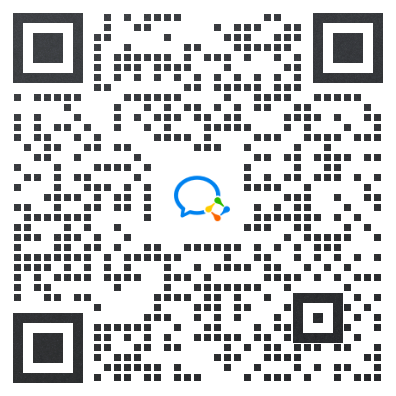
- 扫描下面二维码,关注官方微信公众号:

一个更长的说明
大家好,我是 Owen, 我自己在过去得益于无数志愿者们开发的免费工具,从而收获了太多受益终生的知识,这使我更加坚信平等地获取信息是我们每个人最应拥有的权利。所以我创建了很多免费的双语工具来帮助人们更有效地获取(同时也期待我们有一天能脱离这些辅助工具)
截至目前,沉浸式翻译已经帮助超过 40 万人养成了阅读外语信息的习惯。
在沉浸式翻译之前:
- 普通的翻译工具都是直接显示译文,遇到不通顺的地方需要来回切换原文和译文
- 普通的翻译工具只支持自家的翻译引擎,质量堪忧,支持的语言也有限
- 普通的翻译工具只支持网页翻译,但是我们还有大量的电子书,PDF,TXT,字幕文件等文件需要翻译
所以很多人都只是在最必要的时候才使用翻译工具查看信息,我也是用了好久系统自带的翻译 – 直到我阅读了一本双语的《小妇人》之后。
我才意识到双语阅读的体验有多么的重要:
- 我可以阅读到原汁原味的信息
- 我也可以快速看译文,当读到不通顺的地方,马上查看原文
- 在阅读的同时顺便学习英文
- 不再畏惧外语作品,养成阅读外语作品的习惯
所以沉浸式翻译诞生了,没想到刚一发布,就有无数和我有一样需求的人开始高频的使用沉浸式翻译阅读海量的外语信息:
随后我们一步步的针对各种阅读需求做优化,包括支持 PDF 文件的实时翻译,支持 Epub 电子书的实时翻译与制作,支持字幕文件,TXT 文件等等等等。
在过去短短的五个月里,沉浸式翻译已经帮助了 40 万用户养成了看外语信息的习惯,这充分证明了一个良好的工具对于打破信息壁垒所起到的关键作用。感谢每一位在过去帮助过沉浸式翻译的人,我们将会继续把沉浸式的翻译体验带给更多的人,让更多人能享受到技术带来的红利。
Links
使用案例
赞助者们
非常感谢以下每一位赞助者的支持:
贡献者们
非常感谢这些贡献者,没有他们就不会有这个扩展!
PRIVACY
Our extension collects some usage statistics to help us improve our products and services. These statistics include information such as the number of times the extension has been opened and the features that have been used. We only collect aggregate data and do not track individual users or collect any personal information.
We use Google Analytics to collect this non-personally identifiable information.
We do not share the collected data with any third-party vendors or partners, except as required by law.
By using our extension, you consent to the collection and use of this information as described in this policy.
If you have any questions or concerns about our privacy policy, please contact us at owen@owenyoung.com
We use third party translation services, these translation services can collect data to improve their services.
关于 Safari 扩展的权限说明
在 Safari 中启用“沉浸式翻译”APP 时会看到苹果的权限提示“该扩展可以阅读,修改敏感信息,包括银行卡信息等”
说明如下:
-
这是一个通用的提示, Safari 所有的扩展都会展示该提示,这是苹果公司的对极端情况下的安全提示,是针对那些不可信任的软件。
-
仔细看权限提示的文字,“可以读取和修改…当前标签页…”。
如果你只是在浏览信息,网页中没有任何关于你的信息,这种情况你不会有任何安全问题,因为就算扩展读取了整个页面的内容,但这些内容全是公开的。
重点是:并不是你授权了,你的密码,手机号码,银行卡号就被拿走。
苹果公司这么重视用户的隐私和安全,不会犯这种低级错误,“沉浸式翻译”是经过苹果审核上架的正规 APP,
我们向所有用户郑重承诺:“沉浸式翻译”APP 不会收集用户的任何隐私和敏感信息!
Terms and Conditions
Last updated: January 27, 2023
Please read these terms and conditions carefully before using Our Service.
Interpretation and Definitions
Interpretation
The words of which the initial letter is capitalized have meanings defined under the following conditions. The following definitions shall have the same meaning regardless of whether they appear in singular or in plural.
Definitions
For the purposes of these Terms and Conditions:
-
Affiliate means an entity that controls, is controlled by or is under common control with a party, where “control” means ownership of 50% or more of the shares, equity interest or other securities entitled to vote for election of directors or other managing authority.
-
Country refers to: China
-
Company (referred to as either “the Company”, “We”, “Us” or “Our” in this Agreement) refers to Immersive Translate.
-
Device means any device that can access the Service such as a computer, a cellphone or a digital tablet.
-
Service refers to the Website.
-
Terms and Conditions (also referred as “Terms”) mean these Terms and Conditions that form the entire agreement between You and the Company regarding the use of the Service. This Terms and Conditions agreement has been created with the help of the TermsFeed Terms and Conditions Generator.
-
Third-party Social Media Service means any services or content (including data, information, products or services) provided by a third-party that may be displayed, included or made available by the Service.
-
Website refers to Immersive Translate, accessible from https://immersive-translate.owenyoung.com
-
You means the individual accessing or using the Service, or the company, or other legal entity on behalf of which such individual is accessing or using the Service, as applicable.
Acknowledgment
These are the Terms and Conditions governing the use of this Service and the agreement that operates between You and the Company. These Terms and Conditions set out the rights and obligations of all users regarding the use of the Service.
Your access to and use of the Service is conditioned on Your acceptance of and compliance with these Terms and Conditions. These Terms and Conditions apply to all visitors, users and others who access or use the Service.
By accessing or using the Service You agree to be bound by these Terms and Conditions. If You disagree with any part of these Terms and Conditions then You may not access the Service.
You represent that you are over the age of 18. The Company does not permit those under 18 to use the Service.
Your access to and use of the Service is also conditioned on Your acceptance of and compliance with the Privacy Policy of the Company. Our Privacy Policy describes Our policies and procedures on the collection, use and disclosure of Your personal information when You use the Application or the Website and tells You about Your privacy rights and how the law protects You. Please read Our Privacy Policy carefully before using Our Service.
Links to Other Websites
Our Service may contain links to third-party web sites or services that are not owned or controlled by the Company.
The Company has no control over, and assumes no responsibility for, the content, privacy policies, or practices of any third party web sites or services. You further acknowledge and agree that the Company shall not be responsible or liable, directly or indirectly, for any damage or loss caused or alleged to be caused by or in connection with the use of or reliance on any such content, goods or services available on or through any such web sites or services.
We strongly advise You to read the terms and conditions and privacy policies of any third-party web sites or services that You visit.
Termination
We may terminate or suspend Your access immediately, without prior notice or liability, for any reason whatsoever, including without limitation if You breach these Terms and Conditions.
Upon termination, Your right to use the Service will cease immediately.
Limitation of Liability
Notwithstanding any damages that You might incur, the entire liability of the Company and any of its suppliers under any provision of this Terms and Your exclusive remedy for all of the foregoing shall be limited to the amount actually paid by You through the Service or 100 USD if You haven’t purchased anything through the Service.
To the maximum extent permitted by applicable law, in no event shall the Company or its suppliers be liable for any special, incidental, indirect, or consequential damages whatsoever (including, but not limited to, damages for loss of profits, loss of data or other information, for business interruption, for personal injury, loss of privacy arising out of or in any way related to the use of or inability to use the Service, third-party software and/or third-party hardware used with the Service, or otherwise in connection with any provision of this Terms), even if the Company or any supplier has been advised of the possibility of such damages and even if the remedy fails of its essential purpose.
Some states do not allow the exclusion of implied warranties or limitation of liability for incidental or consequential damages, which means that some of the above limitations may not apply. In these states, each party’s liability will be limited to the greatest extent permitted by law.
“AS IS” and “AS AVAILABLE” Disclaimer
The Service is provided to You “AS IS” and “AS AVAILABLE” and with all faults and defects without warranty of any kind. To the maximum extent permitted under applicable law, the Company, on its own behalf and on behalf of its Affiliates and its and their respective licensors and service providers, expressly disclaims all warranties, whether express, implied, statutory or otherwise, with respect to the Service, including all implied warranties of merchantability, fitness for a particular purpose, title and non-infringement, and warranties that may arise out of course of dealing, course of performance, usage or trade practice. Without limitation to the foregoing, the Company provides no warranty or undertaking, and makes no representation of any kind that the Service will meet Your requirements, achieve any intended results, be compatible or work with any other software, applications, systems or services, operate without interruption, meet any performance or reliability standards or be error free or that any errors or defects can or will be corrected.
Without limiting the foregoing, neither the Company nor any of the company’s provider makes any representation or warranty of any kind, express or implied: (i) as to the operation or availability of the Service, or the information, content, and materials or products included thereon; (ii) that the Service will be uninterrupted or error-free; (iii) as to the accuracy, reliability, or currency of any information or content provided through the Service; or (iv) that the Service, its servers, the content, or e-mails sent from or on behalf of the Company are free of viruses, scripts, trojan horses, worms, malware, timebombs or other harmful components.
Some jurisdictions do not allow the exclusion of certain types of warranties or limitations on applicable statutory rights of a consumer, so some or all of the above exclusions and limitations may not apply to You. But in such a case the exclusions and limitations set forth in this section shall be applied to the greatest extent enforceable under applicable law.
Governing Law
The laws of the Country, excluding its conflicts of law rules, shall govern this Terms and Your use of the Service. Your use of the Application may also be subject to other local, state, national, or international laws.
Disputes Resolution
If You have any concern or dispute about the Service, You agree to first try to resolve the dispute informally by contacting the Company.
For European Union (EU) Users
If You are a European Union consumer, you will benefit from any mandatory provisions of the law of the country in which you are resident in.
United States Legal Compliance
You represent and warrant that (i) You are not located in a country that is subject to the United States government embargo, or that has been designated by the United States government as a “terrorist supporting” country, and (ii) You are not listed on any United States government list of prohibited or restricted parties.
Severability and Waiver
Severability
If any provision of these Terms is held to be unenforceable or invalid, such provision will be changed and interpreted to accomplish the objectives of such provision to the greatest extent possible under applicable law and the remaining provisions will continue in full force and effect.
Waiver
Except as provided herein, the failure to exercise a right or to require performance of an obligation under these Terms shall not effect a party’s ability to exercise such right or require such performance at any time thereafter nor shall the waiver of a breach constitute a waiver of any subsequent breach.
Translation Interpretation
These Terms and Conditions may have been translated if We have made them available to You on our Service. You agree that the original English text shall prevail in the case of a dispute.
Changes to These Terms and Conditions
We reserve the right, at Our sole discretion, to modify or replace these Terms at any time. If a revision is material We will make reasonable efforts to provide at least 30 days’ notice prior to any new terms taking effect. What constitutes a material change will be determined at Our sole discretion.
By continuing to access or use Our Service after those revisions become effective, You agree to be bound by the revised terms. If You do not agree to the new terms, in whole or in part, please stop using the website and the Service.
Contact Us
If you have any questions about these Terms and Conditions, You can contact us:
- By email: owen@owenyoung.com